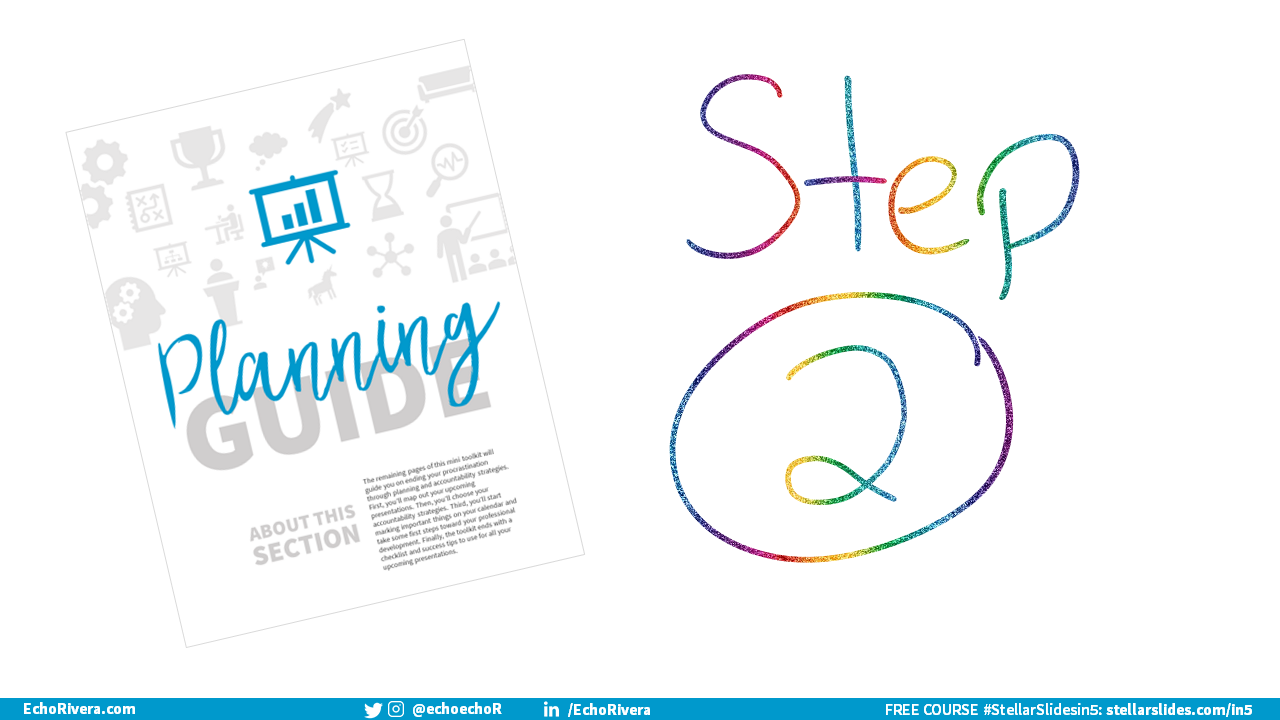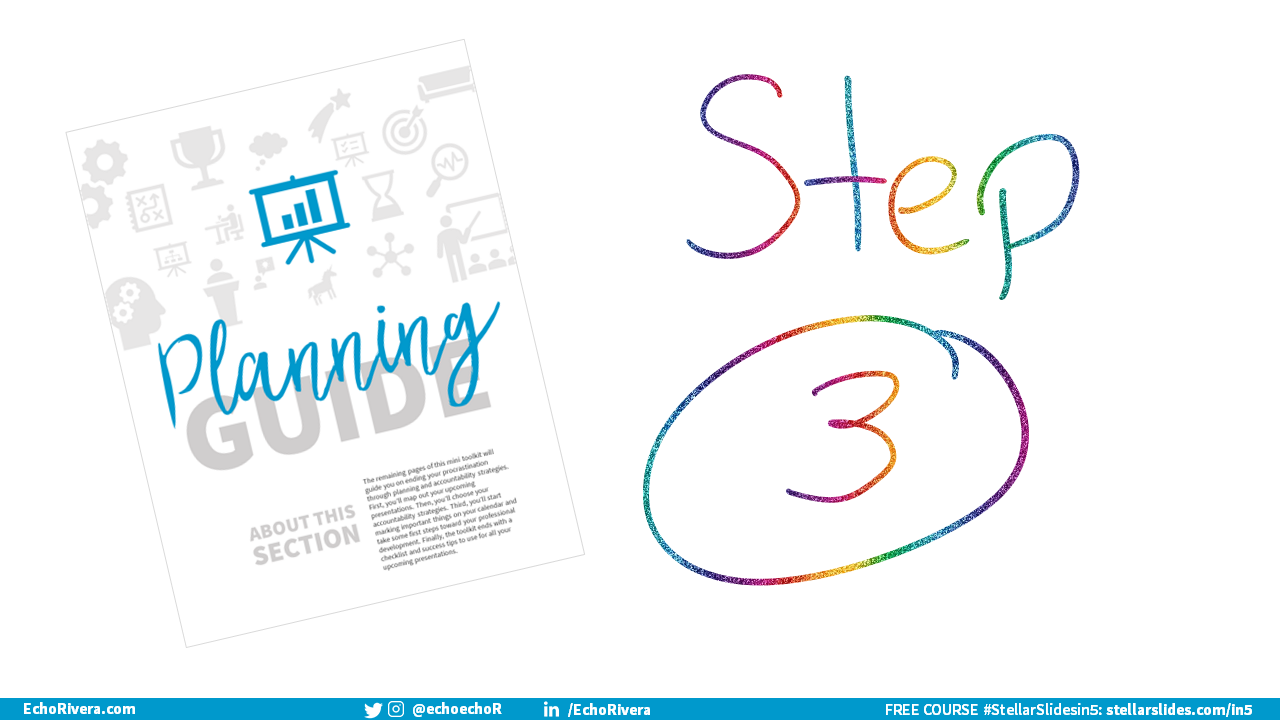Stop procrastinating and finish your presentation early with this free checklist
This is the lightly edited transcript of the above video & it goes with this FREE downloadable mini toolkit I’ve made. Grab it now >>
So how often do you finish your presentation early? Like, a week early. Did you even know that was possible? Well, it is and wouldn’t that be great!? That's what today's post is about. If you want to start finishing your slides early and stop stressing out and scrambling to finish your slides at the last second, read this post.
Today I am going to teach you my best productivity tips so you can stop scrambling to finish your slides on the plane or the days before the talk. Watch that video (or read this blog) if:
You want to stop rushing and procrastinating on your slides, and/or
You want to reduce the amount of stress or frustration you have while working on your presentations.
Chances are you're reading this because you've scrambled to finish your slides before…And then after giving that presentation you probably thought, “oh well that didn't go as well as it could have. Next time. I'm gonna start early and I'm going to be prepared.” But then next time happens and you're just barely keeping your head above water. We’ve all struggled with this.
So, here are three steps to ending your procrastination and finishing your presentation early.
Step 1: Get a Birds Eye View
This is SUPER EASY and fast. All you have to do is write down all the presentations you have coming up on one sheet. Get a bird's eye view of the entire year. That’s it. Easy Peasy Lemon Squeezy.
It will only take you a couple minutes, but it's really important to do this. And (BONUS!) when you're done you can feel accomplished because you are already on step two.
Step 2: Create Your Accountability Plan
Now you will create an accountability strategy or multiple strategies to follow to make yourself start working on your presentation early.
You can’t just tell yourself it's going to happen and then have it magically happen. You need to create a plan so that you are held accountable. I know this is not groundbreaking and yet here we are procrastinating, right? So we know we need an accountability strategy, but do we do it?
Not as often as we should. So, this is an intentional and proactive reminder that those kinds of strategies are really important to plan ahead and then make happen.
Here are four accountability ideas:
The Eisenhower Matrix. So you'll probably notice that you're always stuck on the important and urgent quadrant. What you want to do is make an intentional effort to get better at working on things that are important but not urgent. Thay way, you're not always in a crisis or putting out fires. Honestly, I think this is probably one of the biggest ones. I also think making sure you get really good at actually blocking off time on your calendar for presentation work.
Mark your calendar. A lot of people don't do this, but if you aren't making time on your calendar it's just not going to happen. So literally write things like “work on presentation” in your calendar and block off that time. Presentations are absolutely worth it.
Special environment. Another idea is to create or go to a special environment where you only work on presentations. A lot of people really like this and really benefit from it because the environment gets you in the mindset to work on that thing. Maybe you already do this for writing manuscripts or grant proposals. Why not try it for presentations too? It might work.
Do it first. Another idea is to make it the first task of the day. When I'm trying to form a new habit or I'm trying to do something that maybe I'm not too motivated to do, I make it the first thing I do that day (this helps me a lot with exercising!). Maybe the first thing you do when you get to the office is just spend a little bit of time on your slides.
Those are four ideas to get you started, but there are more waiting for you in the mini toolkit. Hopefully you find one or more that really work for you. Honestly, though, it doesn't matter what you choose. It just matters that you choose something and you stick to it. It's important to do this as step two because it's gonna help you in step three.
Want more accountability strategies & worksheets shown in this post? Grab the mini toolkit for FREE
Step 3: Start 8 weeks in advance (with easy stuff) and use this checklist!
Okay, so let's talk now about step three. This is when you're finally getting into your action plan. You're finally going to work on your slides. I've created a presentation design checklist that tells you what tasks to do what week and about how long in that week to spend working on your presentations.
This is in the toolkit, so you can download it and print it and use it for every presentation you work on if it's helpful. The most important thing is that you're going to have to start working on your slides early. Again you're probably like, “yeah, duh.” That's why you're reading this post, because you want to start working on it earlier. So how early should you start working on your presentations?
8 weeks.
Don’t close out! That’s NOT nearly as impossible as you think—I promise! Because in week 1, you start with the really easy stuff (and only spend like 30 minutes on it).
WEEK 8
You're only going to do things like schedule time on your calendar over the next eight weeks. You're going to do some prep work, you're going to do things like add to your visual database and maybe find existing slide decks that you want to use and incorporate information from them. That's it and it's only about 30 minutes for that entire week, so it could be five minutes here ten minutes there fifteen minutes there. You can break it up, it's super easy stuff.
And here's my best secret, and I'm kind of surprised that a lot of people don't do this. I'll go to my calendar eight weeks before the presentation and I'll write something like this in my calendar “8 weeks before conference presentation.” Then, the week after, I’ll write “7 weeks before conference presentation.” (and repeat for every week).
In other words, starting eight weeks ahead of time I'm writing a countdown in my calendar. This may seem weird or excessive, but this has done wonders to help me stop procrastinating. So if you haven't tried this before, I encourage you to give it a try because that means the presentation stays in your consciousness and that's really really important. That will make it harder for you to forget about it.
Again, I can’t emphasize enough that you’re starting so far in advance so you can ease your way into working on the presentation. This reduces your stress and overwhelm. You’re starting with the easy (and sometimes fun stuff). Finding visuals can be a lot of fun, so that’s why I recommend you start with that. If the term visual database is new to you, check out this post/video.
WEEK 7
So again, we're not really starting off with intense stuff. You're going to do things like create your own custom template , you're building onto your visual database, this is when you actually start copying and pasting information from other slides into your new presentation, and you're only going to spend about 30 minutes or an hour that entire week. And again, break it up. 15 minutes here, 30 minutes there.
Your second week is pretty easy, too, just like that first week. And these are things that don't require deep concentration. You could probably do this while multitasking or watching TV, or something like that.
WEEKS 6-5
Now we're at about 6-5 weeks before your presentation and you're still not going to open up and touch your slides.
You're going to think about your actual goals for the presentation, what you want to accomplish. You're going to do things like draft your outline and key points and start thinking through your narrative (how it's all going to fit together). You're going to draft your opening and closing. Your opening is so important to hook your audience from start to finish, and then your closing is important because you actually want to make an impact with your presentation and not just sort of… end.
And of course, you're still going to be working on your visual database. It’s only about 30 to 60 minutes that entire week, which you can break up into multiple sessions.
PAUSE: Imagine that 5 weeks before your presentation instead of feeling anxiety and dread you've already been working on it for a few weeks…which means you already have an idea of what you're going to say and have already done a lot of prep work. You are going to have that big boost of confidence and that's going to help you in the remaining weeks.
This is all about reducing your stress when working on your slides and what better way than feeling like you’re on track 5 weeks before your presentation!
WEEKS 4-2
Now you roll up your sleeves and you get to your slides.
You're going to design your slides, revise your slides, and start doing practice types 1-3. The time you spend each week will vary, about one to four hours each week. It depends on how much time you have and how much effort you want to put into it.
It’s so important that you start drafting and revising your slides 4 weeks before your presentation because your first few drafts will need to be revised (But you already know that, right?).
You know you can't write a paper in one or two drafts. You know that it needs revisions and not just a lot of time all at once. You know that sometimes you need a day in between just to think about it. Presentations are no different. That's why you want to start working on your slide content about four weeks before your presentation, because it takes time to get it right.
PAUSE: Imagine that for your next conference presentation, you followed this strategy. It’s a week before your conference and you’ve already done ALLLLLLL this work. What will that feel like? You’ll probably feel confident and excited about your high-quality presentation that will showcase your work.
WEEK 1
Now it’s time for the final practice type #4, which is the full dress rehearsal. This week you make final revisions—very minor tweaks because you’ve already put in so much work. This is when you create your custom handout.
The night before, all you need to do is tiny bursts of practice (types 2-3)… if that.
PAUSE: Imagine that you’ve followed this timeline and it’s the night before your talk. You can either go out to dinner or check out whatever city the conference is in. Or, you can sit back and watch Disney+ and relax.
This is different than what you’ve done before, which is the point.
Imagine that you followed this process and you're in the hall, waiting to give your presentation. You're looking over your slides and you're feeling fantastic. You're feeling great. You're feeling confident that you're going to deliver a stellar presentation.
That's how I want you to feel before every single presentation moving forward.
That's what that presentation design checklist is designed to help you accomplish.
Now contrast that to how it’s gone before, and how it will go if you try to rush your presentation design. You’ll be in that hall waiting to give your presentation, looking over your slides going, “oh, man, this is not my best work. I did it again. I got overwhelmed. I saved it to the last second. This is really not a true reflection of my skill set.”
That feeling sucks and I want you to never feel that again, which is why I have made all of these tips and more for free for you to download.
You should know, however, that this timeframe is based on the assumption that you already know how to design effective and engaging presentations. You can't squeeze in learning while also trying to follow that checklist. It's overwhelming, stressful, setting you up for failure.
So you're going to want to make sure that you're done with your professional development before you even start this checklist.
How to Condense This Timeframe
And yes, you can condense this timeframe when needed. As a reminder, this strategy is about trying to create the most stress-free and least overwhelming experience while working on your presentation. It’s about maximizing taking breaks in between working sessions to give time for additional insight that naturally occurs when you break up tasks in this way (you’ve already experienced that with writing manuscripts, I’m sure!). This extended timeline reduces stress because you start early, don’t need to binge-work on it, and can start with small tasks.
But it’s not always possible! If you have less time than this, then ignore the first column (# of weeks before talk) and focus on the hour time blocks. Still go in this general order, though. Just work your way backwards in terms of hours, instead of weeks, based on your deadline. If you don’t have that many hours, then you won’t be able to do all the tasks listed or spend enough time on them…which you already knew. Just do the best you can for this presentation, and do whatever you can to set aside enough time to follow a timeline like this next time.
And the checklist isn’t the only thing included in this mini-toolkit! Whoo hoo!
Mini toolkit contents:
Goal setting and reflection sheets
Accountability strategies to consider
Presentation design checklist
Extra tips for success
Action plan cheat sheet
Get the mini toolkit for FREE>>
Thanks for reading!
Hopefully, you enjoyed this blog post! If so, you’ll love my FREE training.
with joy,
Echo Rivera, PhD
Additional Reading >>