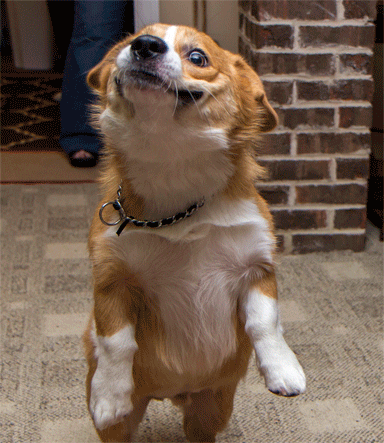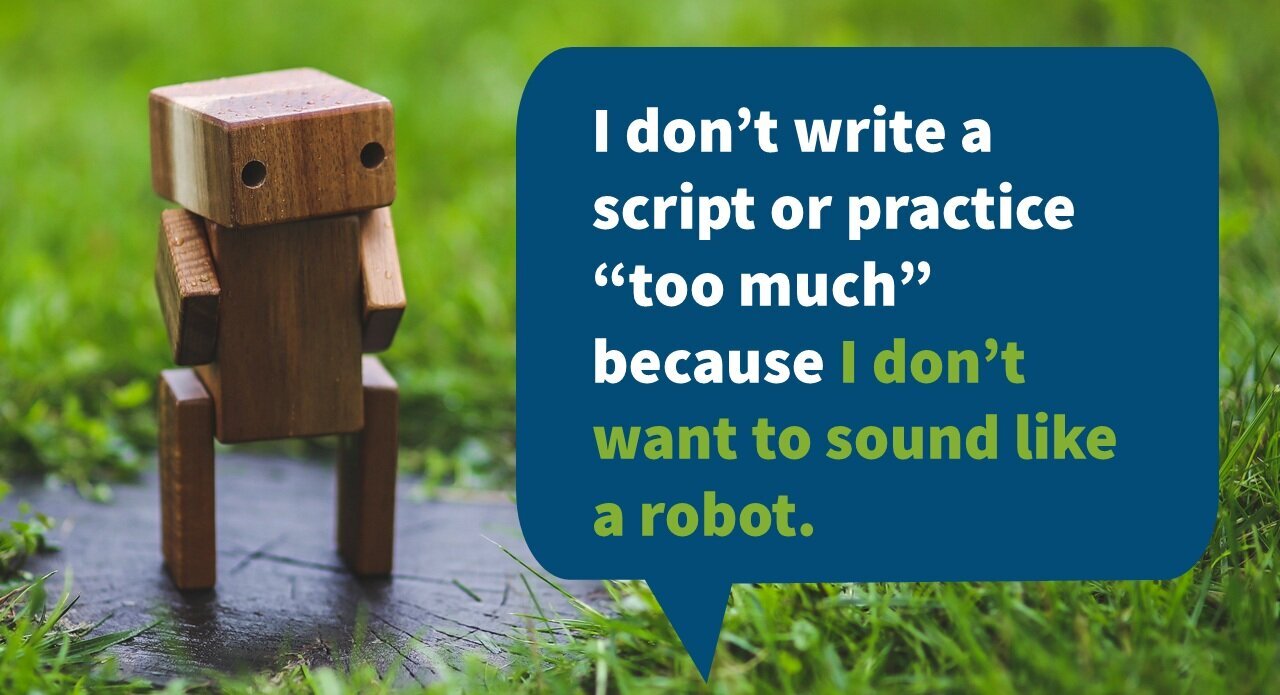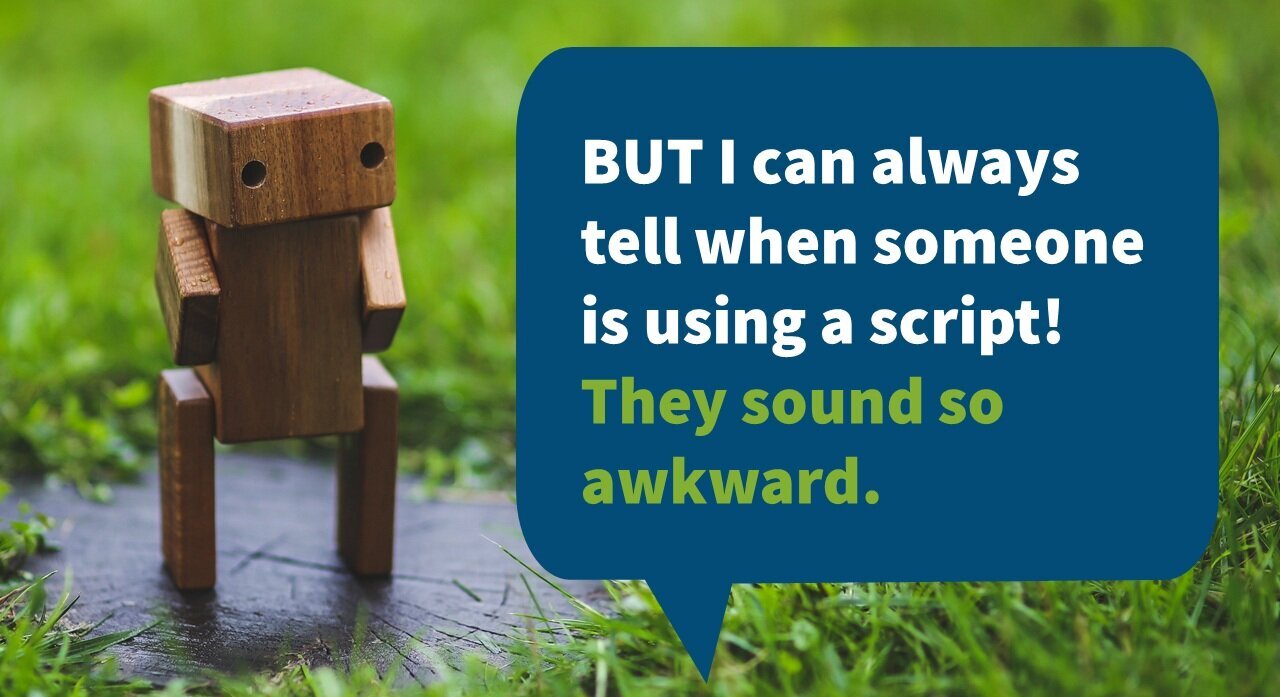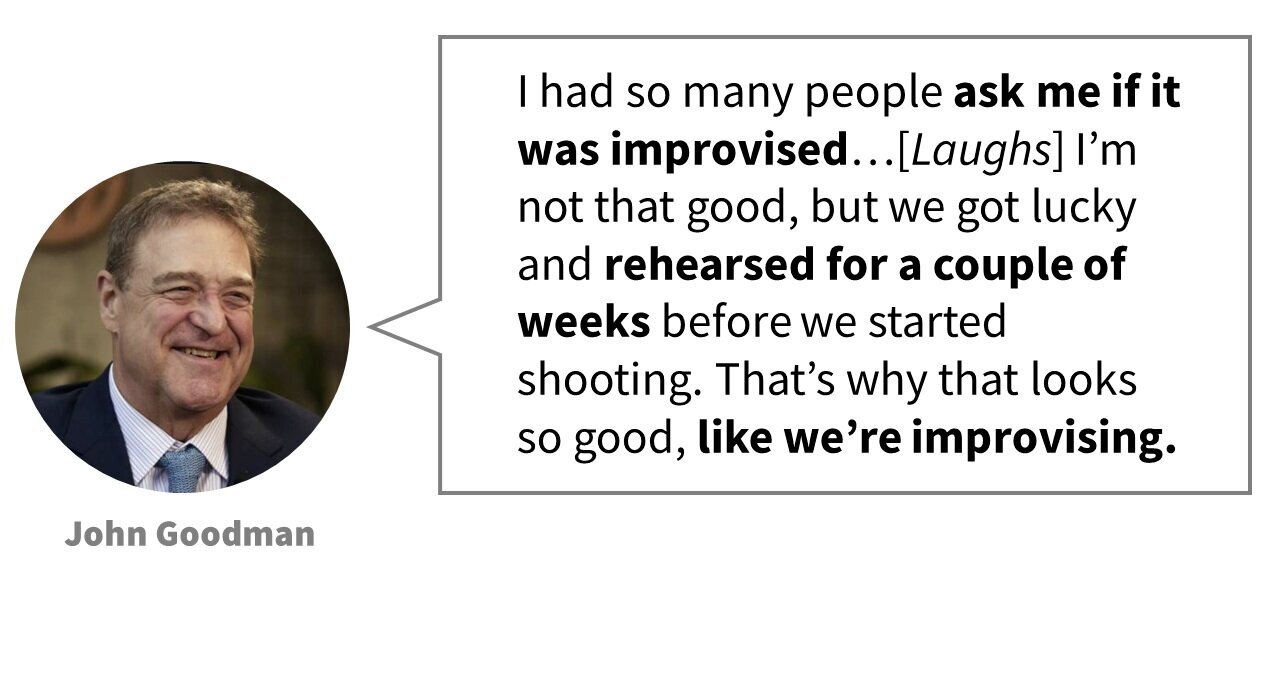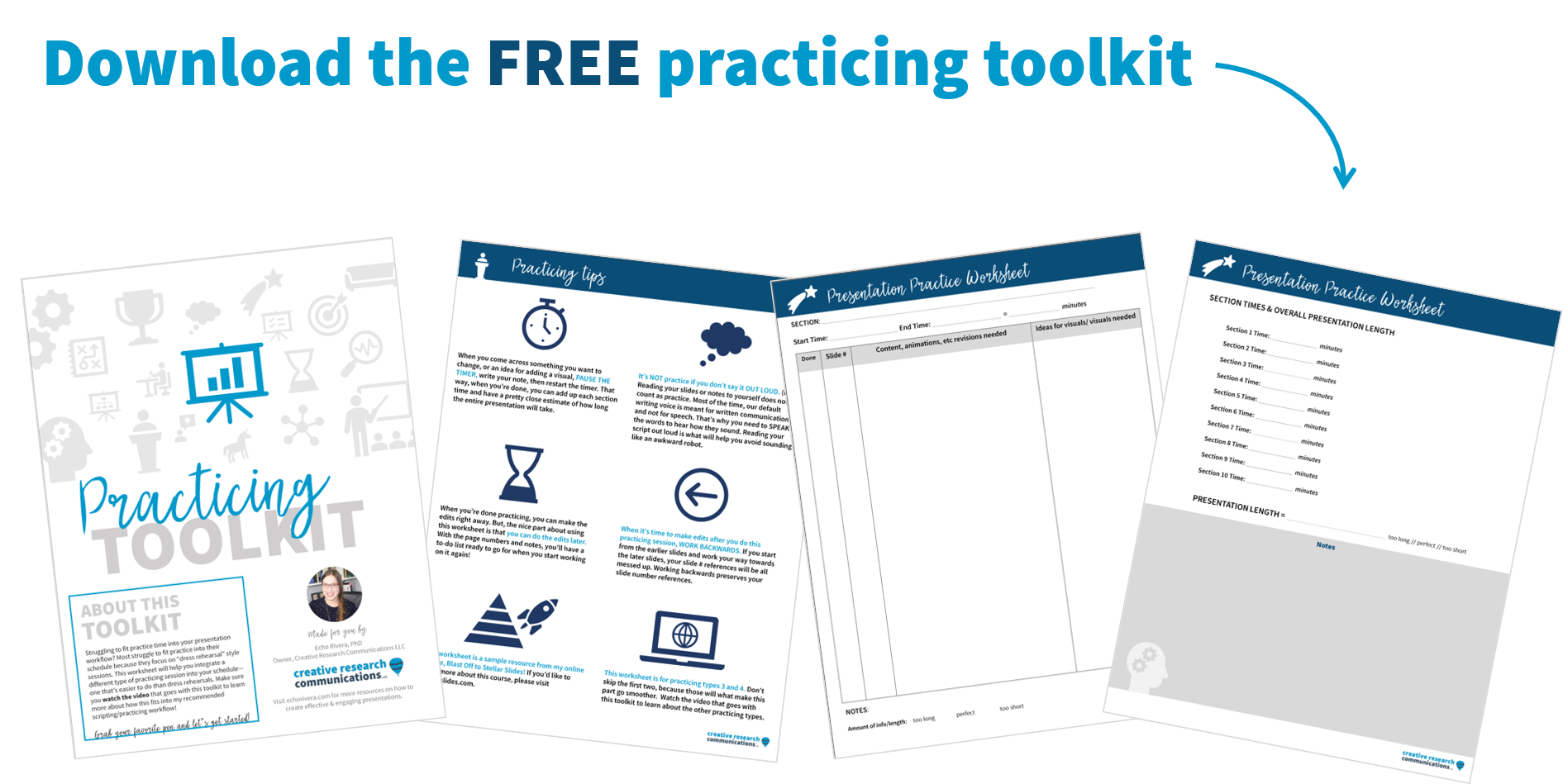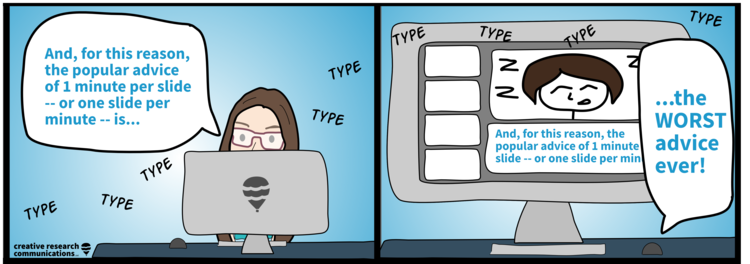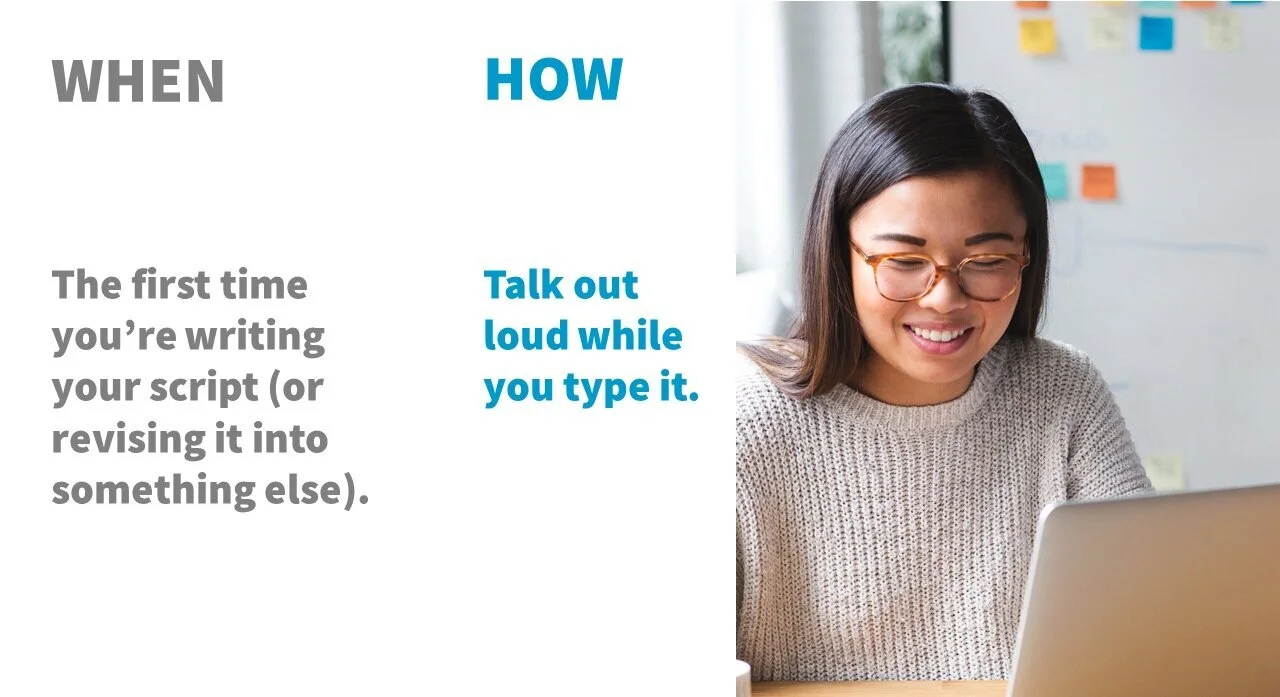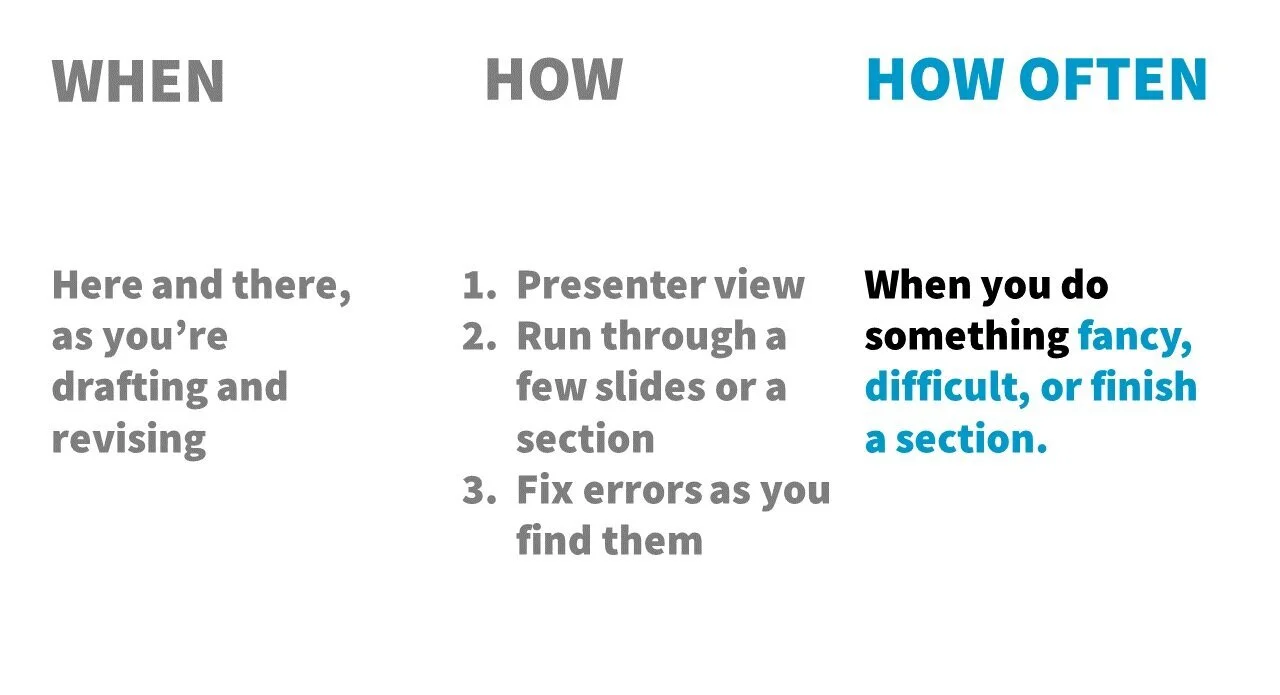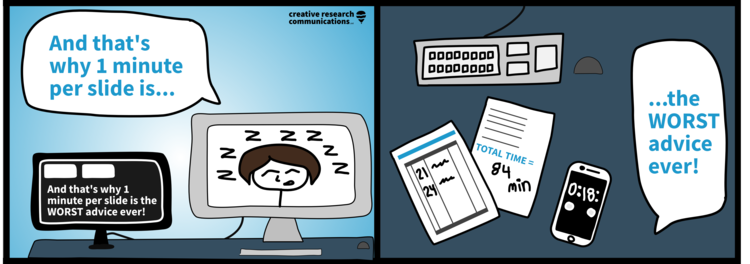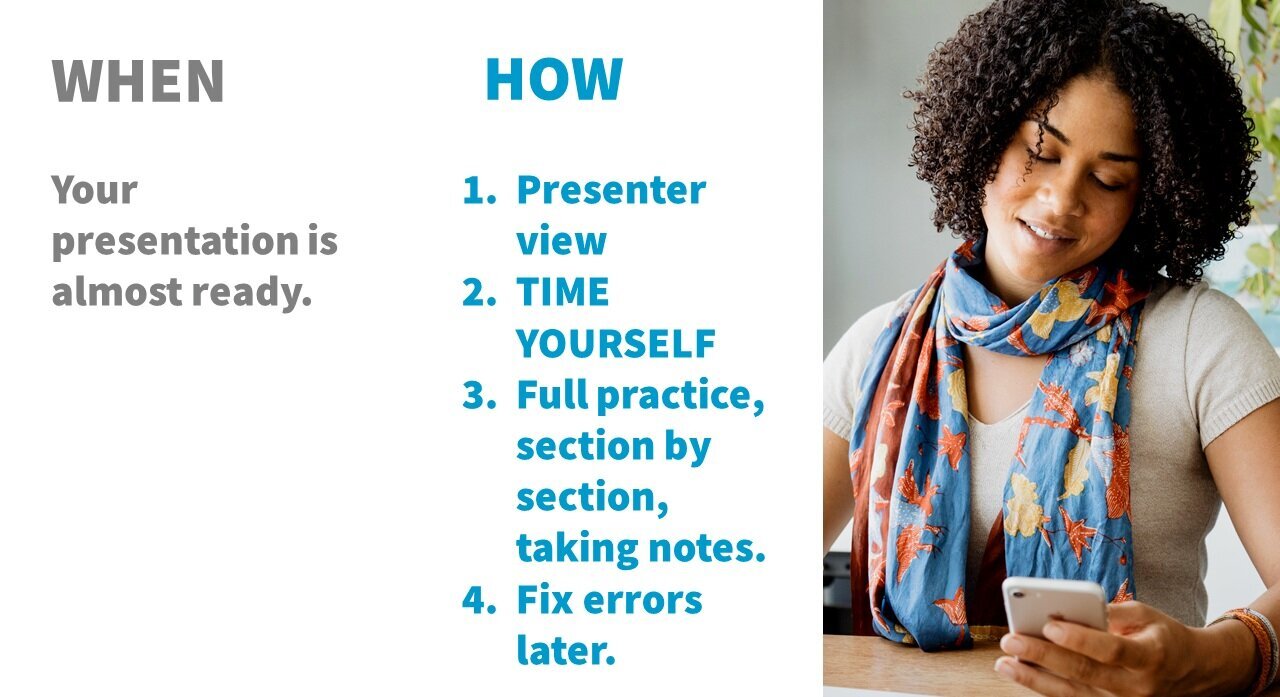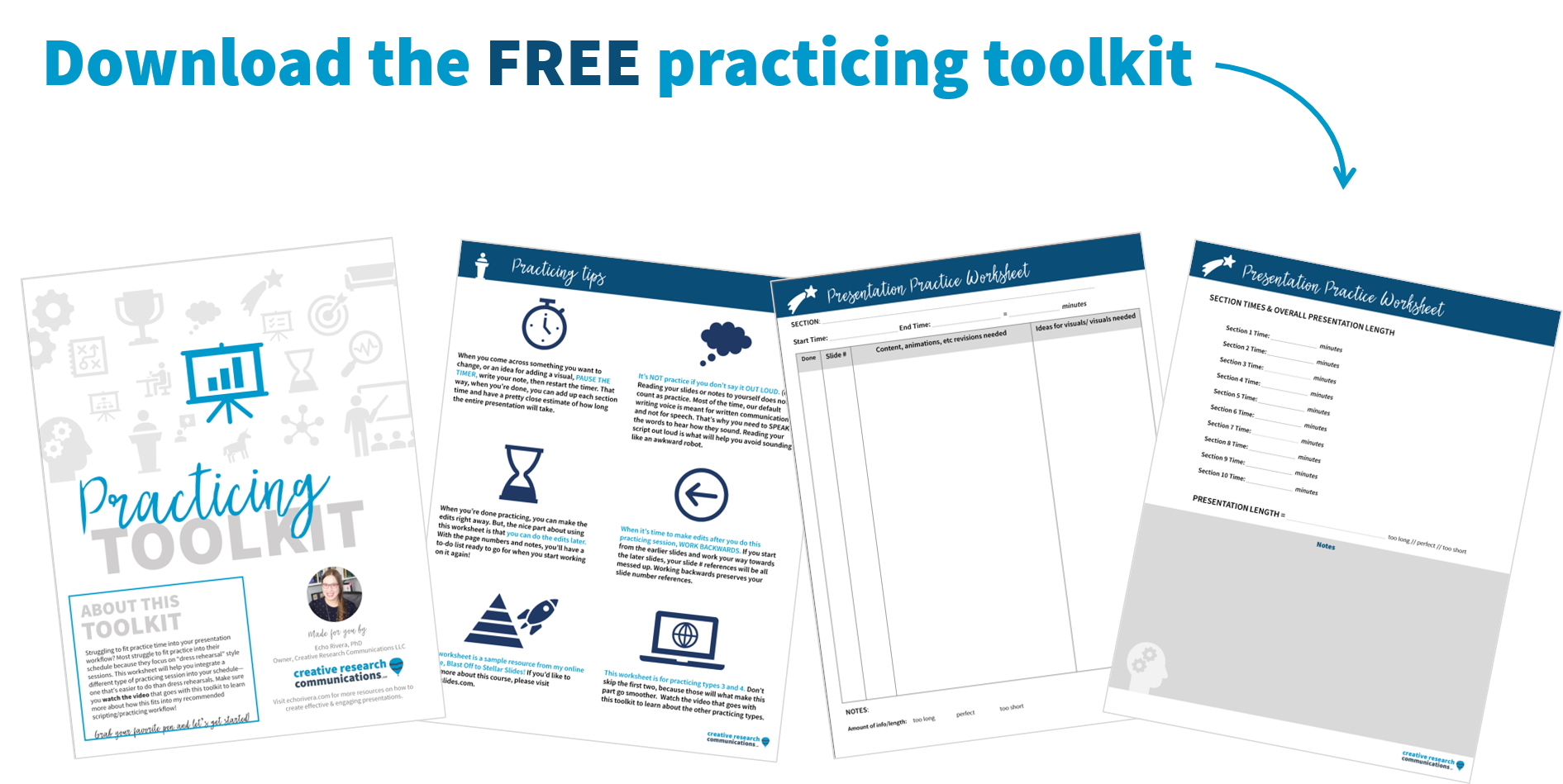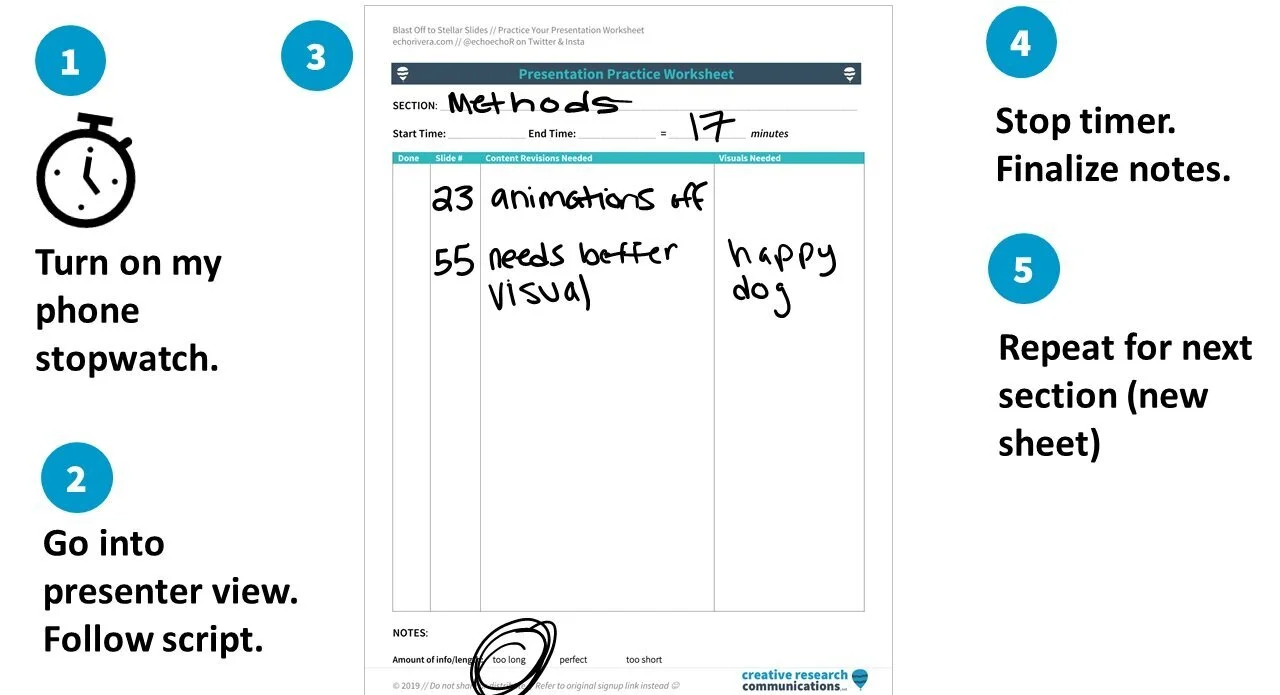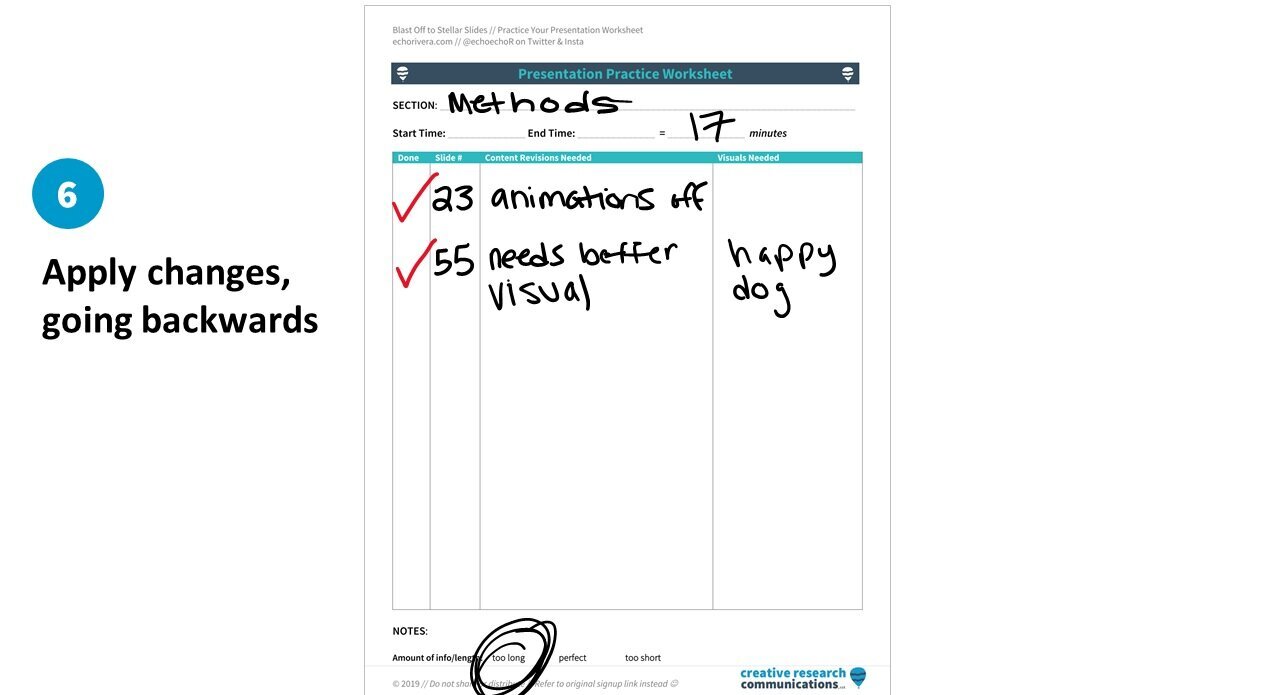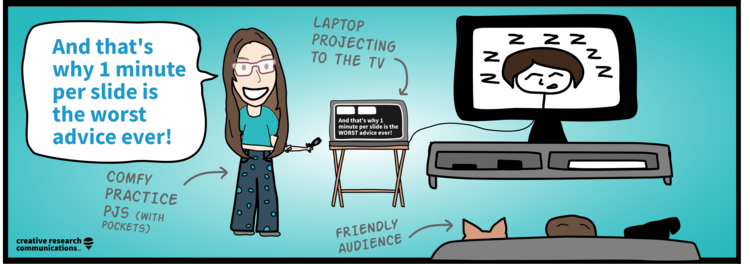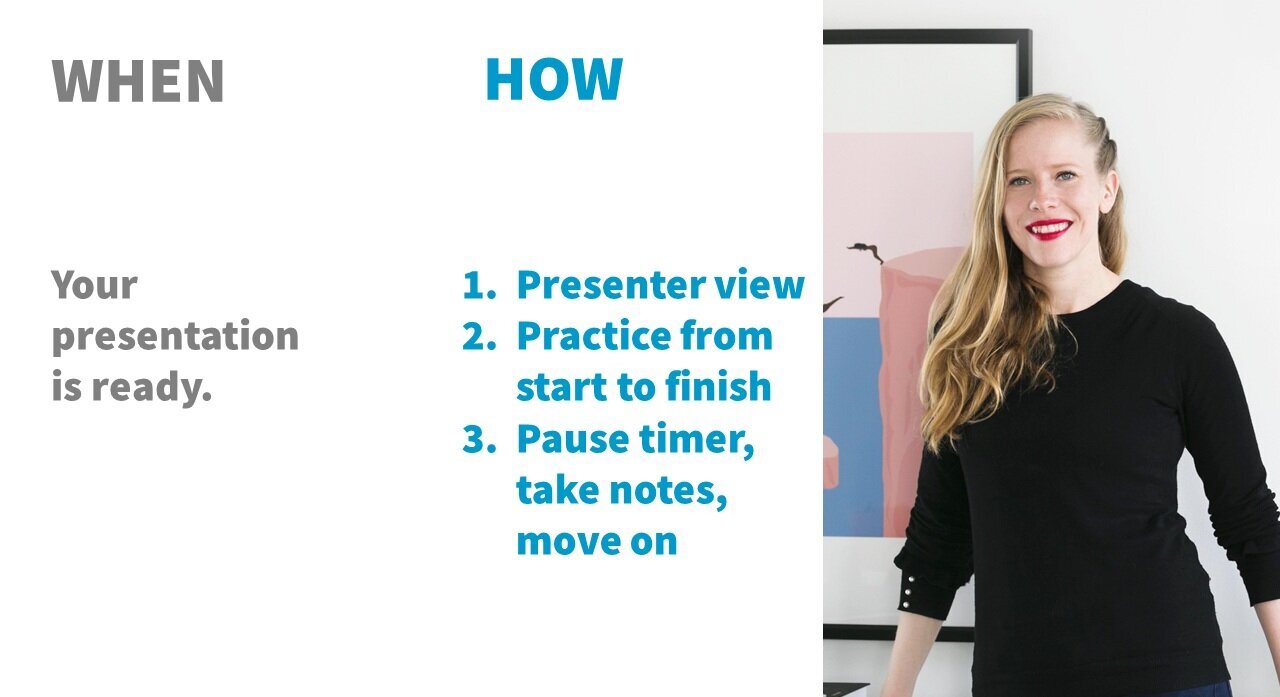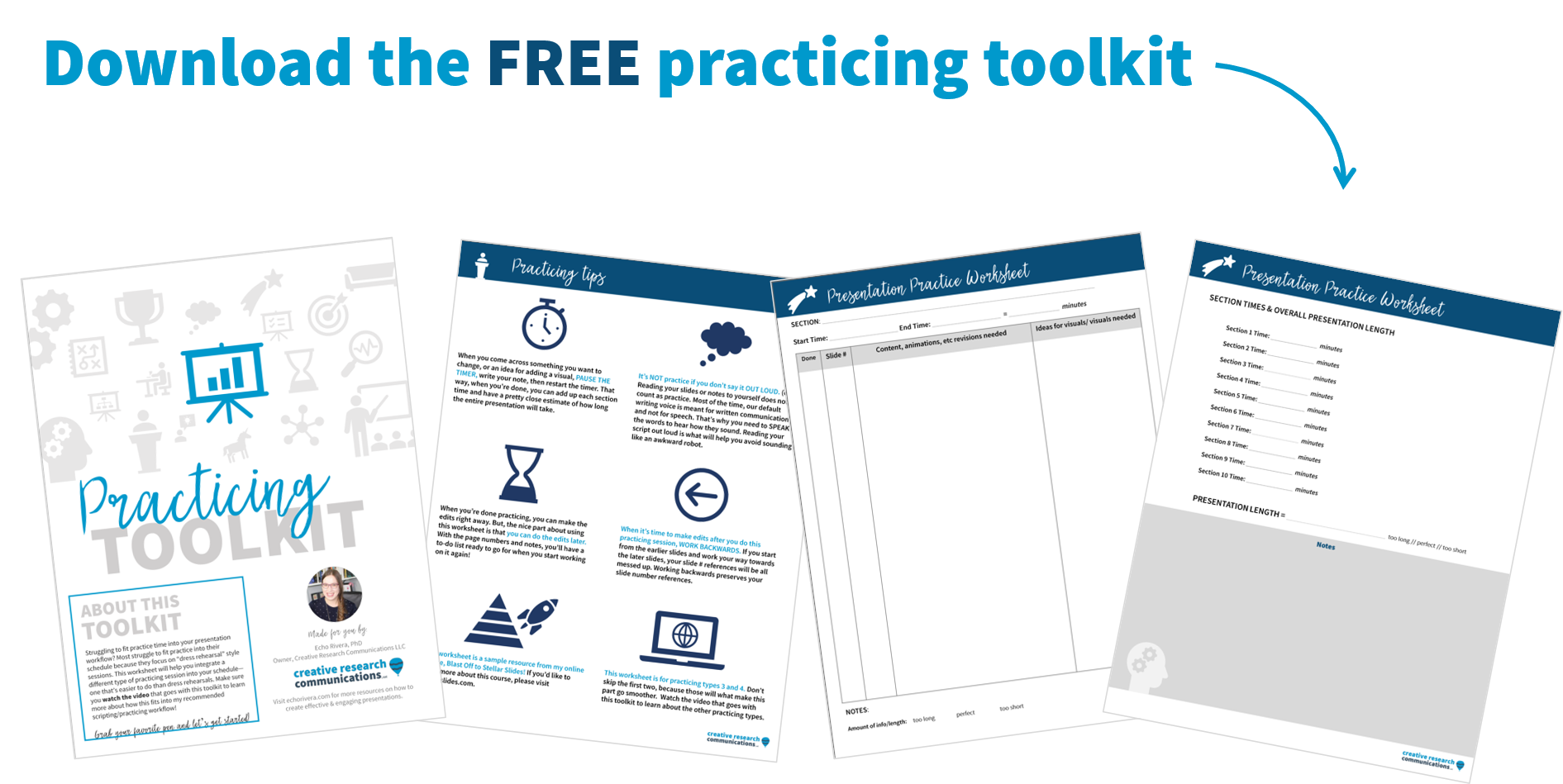How to write a presentation script and practice your presentation the right way
Should you write a script for your presentation?
Should you practice your presentation?
The answer is yes and yes, but chances are neither of these are what you think they are.
Hear me out.
When I talk about a presentation script, most people assume I’m talking about a word for word document that must be memorized or read to the audience.
When I talk about practicing a presentation, most people assume I’m talking about:
(a) reading that script, word for word until it’s memorized, and
(b) practicing the entire presentation from start to finish, over and over again.
As a result, most people think scripting and practicing a presentation take a lot of extra time when working on a presentation.
None of that is true.
When done correctly, you script and practice your presentation in the same step AND most of it doesn’t even involve doing an extra step.
Good thing you found your way to my article, because today you’re going to learn how to write a presentation script and how to practice your presentation the right way.
Hi! 👋 I’m Dr. Echo Rivera and I train academics, scientists, and educators how to create engaging presentations. While you’re here, make sure you check out my FREE training on engaging presentations.
Before I share my unique scripting/practicing system, let’s make sure this blog post was written for you.
This blog post was made for academics, scientists, and educators.
The strategies shared in this post were tailored to presentations such as:
class lectures,
webinars,
conference presentations,
job talks,
teaching demos,
training workshops, and
keynotes
In other words, this post is for you if your primary goal of the presentation is to educate the audience—not to sell a product or gain angel investors.
What you will learn in this article (or video):
1. Why academics, scientists, and educators need to write a presentation script and practice their presentations.
2. Myths about presentation scripts and practicing your presentations.
3. Why you should script and practice even if you’re good at public speaking.
4. How to write a presentation script and how to practice your presentation.
5. When does it make sense to do these script/practice types?
6. A bonus tip; something else that is important ;)
p.s. There is an abbreviated version of this blog post you can watch right here:
1. Why academics, scientists, and educators need to write a presentation script and practice their presentations.
Take a moment to think about all the things you’ve witnessed during a presentation that made it unbearable to watch.
I don’t mean how bad their slides were or their wall of text slides, I mean things the presenter did or didn’t do.
Bonus points if you actually take a moment to write them down.
Ok, here’s my list.
A presentation becomes hard to watch when the speaker:
Goes over time
Sounds really awkward
Rambles and goes on tangents
Is confusing, disorganized & hard to follow
Doesn’t have a good flow or pace (too fast, too slow, no pauses)
Forgets what they wanted to say
Reads the slides to the audience
Speaks in a monotone, droning voice
Finishes waaaaaaaay too early
I’m guessing you agree that these are signs that the presenter needs a boost in their public speaking skills.
If you see yourself in that list, don’t worry because the strategies in this post will 100% help you address these challenges. People aren’t born with these skills—they develop them over time, with training and practice.
Also, I’ve made every single mistake on that list. I used to have an intense fear of public speaking. So, I understand your struggles, and I can help!
If you don’t see yourself on this list, keep reading because these strategies will still help you in surprising ways. I wrote a special section just for people who are great at public speaking.
Ok. By now, my key point here is probably obvious.
Scripting and practicing (the right way) tackle some of the biggest problems we see during an ineffective presentation.
You might be thinking: “Well, yeah, that’s obvious, Echo.”
But is it?
Because I’ve found that academics, scientists, and educators avoid writing a script for their presentation and practicing like it’s an unnecessary committee meeting.
I get why they avoid it—it’s because of some insidious myths about scripting and practicing that most people believe.
Let’s tackle those next.
2. Myths about presentation scripts and practicing your presentations.
If writing a presentation script and practicing a presentation were such good strategies, why don’t more people do it?
That’s easy: most people believe harmful myths about presentation scripts and practicing.
I already busted a couple in the introduction: most people assume “script” and “practice” mean certain things, but that’s wrong.
As a quick refresher:
MYTH: When people say you need a script and need to practice, they want you to memorize your presentation
Well, other people might mean that, but I don’t.
In the process I explain later, the goal is not to memorize your presentation speech.
Stay tuned :)
MYTH: Practicing a presentation means you need to say the entire presentation from start to finish
That’s one way to practice a presentation. I call it the dress rehearsal.
I almost never do it, and I recommend you avoid this type of practicing at all costs.
You’re going to learn three other ways to practice that are easier, more sustainable, and more effective.
MYTH: There’s an easier way to solve bad speaker habits
The #1 worst piece of presentation advice that exists is that you should use 1 slide per minute, or as few slides as possible.
Without question, it’s the worst.
You cannot make an engaging presentation if you follow that rule. And if that surprises you then please take my free training ASAP.
I’m constantly talking about this piece of bad advice on social media with academics, scientists, and educators.
The main reason people give me for following this rule boils down to this:
“You see, Echo, the 1 slide per minute rule is helpful to make sure speakers don’t go over time.”
And my reaction boils down to this:
Because…people have been following the 1 slide per minute rule for a really long time and we still have to endure presenters who go over their time.
The number of slides has nothing to do with a presenter who goes overtime.
Nothing.
There is only ONE reason speakers go overtime.
One.
They don’t script and practice their presentation at all, or in the right way.
Surface level formulas like “1 slide per minute” don’t fix the problem and they only make presentations worse.
MYTH: If you practice too much, you’ll sound like a robot
Have you ever believed that you could practice “too much” and that practicing “too much” will make you sound like a robot?
Absolute nonsense.
This makes no sense if you think about it.
Have you ever seen a musical or play?
Does that feel like a bunch of robots singing and dancing on the stage?
No, of course not. It feels moving, natural, and engaging.
Well, they obviously practice A LOT.
So, that instantly debunks the myth that if you practice, you'll sound awkward or like a robot.
In reality, it's the exact opposite.
Having a script and practicing it in the right way is precisely what helps you sound natural, professional, and deliver a smooth presentation that makes an impact.
I know what you’re thinking.
You’re thinking…”But I can always tell when someone reads from a script. They sound so awkward!”
Hmmm…I have questions.
First: How do you know they’re reading a script?
If you don’t actually see them reading from a script, you cannot assume that’s what they’re doing.
If the speaker is really awkward and sounds like they’re reading, that’s not enough evidence to conclude they are using a script.
Second: OK. Let’s assume they ARE using a script.
The problem is not that they have a script.
The problem is:
(a) how they wrote the script initially, and/or
(b) how they practiced their script.
Chances are they (a) wrote a presentation speech using a Word document, and then (b) tried to memorize it.
This is a bad approach because when we write in a Word document, we’re writing for written communication.
By default, everything we type will be more appropriate for someone to read it, rather than to listen to it.
That’s why in my system, we don’t use Word at all, and you do NOT start by writing a speech.
Or, they (a) wrote their presentation script in the notes section of PowerPoint, and then (b) just read it silently in their mind as a way to practice it.
Yeah.
We’ve all done this. Admit it.
That’s NOT how you should write a script or practice your presentation.
That’s how you end up sounding like a robot, because in reality you haven’t practiced your presentation at all.
This is a really important point to internalize: reading your notes does NOT count as practicing your presentation.
I can guarantee 100% that you’ve been enamored by a presenter using a script who sounded natural, engaging, and amazing.
When done properly, you actually can’t tell there was a script.
If somebody has an awkward delivery where it sounds like they're a robot and they're relying on their script too much, the problem is NOT that they had a script.
The problem is NOT that they practice too much: it's the opposite. The problem is that they didn't practice enough and didn't practice in the right ways.
It is entirely untrue that the more you practice, the less natural you will sound. That is a lie.
And I am not the only one who is saying this.
Fun fact time!
Have you ever seen The Big Lebowski?
Hopefully, that's not too old of a reference, and I know there are some problems with the movie.
But even if you hate the movie or haven’t seen it, it has a reputation as having an extraordinarily smooth delivery by the actors.
It feels so real, so natural, that many people assume it was improv.
Nope.
The reason it felt so natural and so smooth, was because the script was good (in the sense that it felt like real conversations), AND because they practiced it for weeks.
In a 2012 Rolling Stone interview, John Goodman said, “I had so many people ask me if it was improvised.” Then he laughed his John Goodman laugh and said, “I'm not that good. But we got lucky and we rehearsed for a couple weeks before we started shooting. That's why that looks so good. Like we're improvising.”
This is exactly the point that I'm trying to make.
LIKE we’re improvising, he said.
They rehearsed it so much that it looked good and seemed like they were doing improv, which is basically a way of saying it felt natural. It felt real.
A great presentation script is worthless if you don’t practice it correctly, and practicing your presentation doesn’t help if you don’t have a good script. 🤯
That’s why I merge the two activities into one activity when working on my presentation.
That’s the power of a good script, and practicing it the right way.
Luckily, academics, scientists, and educators don't need a perfect script and don't need to practice nearly as much as people performing in a musical or in a movie. 😅
Hopefully, you’re ready to give scripting and practicing your presentation a chance.
Except, wait.
You might not be convinced if you’re good at public speaking.
I promised a section just for you, so here it is.
3. Why you should a presentation script and practice even if you’re good at public speaking.
Remember earlier when I said this post would still be helpful, even if you didn’t see yourself in that list of bad presentation examples?
Let’s talk about that.
I’m guessing you think you don’t need to script and practice because you’re good at public speaking.
Maybe you’re the lucky type who can get on stage and just talk. And talk. And talk.
Maybe you love public speaking, and with just a few bullet points, you can talk for a full hour (or longer) without taking a break.
I can see why you think having a script and practicing it will totally slow your roll.
But here’s the bad news: the type of presentations where the speaker just gets on the stage and “wings it” are some of the hardest presentations to follow along with. 😬
Your energy, passion, and fast-talking ability probably keeps people paying attention, sure.
But they’re also probably really confused and overwhelmed.
Or, worse, they don’t think they’re confused during your presentation, but then later on when they try to remember what you said, they can’t—and they don’t even know why.
I have personally experienced this countless times as an audience member. And it’s something I pay attention to as a presentation specialist.
Several academics I work with recently realized their off-the-cuff, fast-paced class lectures were actually really confusing because they had to record them for an online course.
Once they actually had to watch their own presentation videos, they realized that they:
Did not build in enough repetition to enhance learning
Went on too many unhelpful tangents
Forget key transition statements or sections that link topics
Missed important key steps or connector topics
Did not have distinct sections in their presentations
Now you’re ready for the real secret:
The #1 reason you should have a script and practice it isn’t so you have a smooth delivery—it’s so your presentation is organized, comprehensive, and easy to follow. 💡
Okay.
Time to finally reveal my unique approach to scripting and practicing your presentation!
4. How to write a presentation script and how to practice your presentation.
I’m going to share my system for scripting and practicing that has:
Saved me TONS of time
Significantly improved the quality of my presentation content
Significantly improved my public speaking skills
I'm going to share the exact process I use to script and practice my professional presentations, even ones with data.
After all this build-up, I think you'll be pleasantly surprised at how easy it’s going to be.
One reason I think you’ll like this is because it’s efficient.
Like I mentioned above, a script needs to be practiced and you need to practice with a good script.
That’s why scripting and practicing are merged into one, seamless step.
Scripting is practicing. And practicing is scripting.
The 4 types of presentation scripting & practicing:
Talk to your computer
Mini bursts of practice
Timed practice
Dress rehearsal
Before I go into detail, make sure you download the FREE worksheets that go along with this blog post and video!
Script/Practice Type #1: Talk (or Whisper) to Your Computer
The first thing I need to eliminate from your mind is the idea that you can practice by sitting and staring at your slides or reading them silently in your head.
That does not count as practice. You have to actually say your notes out loud for it to count as practice.
Like I mentioned earlier, we aren’t going to use Word or any type of word processor for this. Do this directly in the notes section of PowerPoint (or Google Slides, Keynote, etc).
What you do, is from the very first time you start writing out your script, you also practice it as the same time.
Specifically, you’re going to talk (or whisper) to your computer—you’re going to say the words you type for your script as you’re typing it.
Or, if you’re revising your script for a presentation you’ve already given, you speak (or whisper) out loud while revising.
Does this sound weird?
Absolutely.
So what?
This is the most mind-blowingly impactful change you will ever make when creating a script for your presentation.
This is such a great strategy because you'll be speaking your script the very first time that you write it.
That means the first draft of your script will be better than if you just wrote it silently.
🚨 Re-read that sentence.
You will know immediately when you write something that sounds awkward, because you’re speaking it from step 1.
Do you see how much time that’s going to save you?
If you write your script silently in your head first, you’re going to write a script for reading—not speaking.
That means, the first time you do say it out loud, you will have to make more revisions than if you had just said it out loud in the first place.
If you’ve ever felt like it takes too long to create an engaging presentation, I just shared one of the BEST secrets to speeding up this process.
Besides, this is the best way to make sure you don’t sound like a robot.
So this practice type is something I want you to turn into your new habit.
Literally every single time you write something new for your presentation script (or make a revision), I want you to say (or whisper) it out loud.
Script/Practice Type #2: Mini bursts of real-time practice
The second type of practice is what I call “mini bursts” of practice.
While you’re drafting and revising your slides (using script/practice type #1), at some point you’re going to finish a few slides or a section that you want to test out.
So, you’re going to do just that: a mini-burst of practice.
While still at you’re desk, you’ll go into presenter mode.
Once you're in presenter mode, run through a couple of slides or maybe even a whole section, and basically just fix problems as you see them.
You're basically piloting your slides in small chunks.
You can do this as often as you want, and the more you do it, the better.
My guess is you were already doing some version of this, so I doubt this will take you extra time.
But, in the past, you probably just clicked and looked at your slides, and imagined what you would say in your head.
What I want you to do, moving forward, is actually say your script out loud.
What you should pay attention to is how your speech matches up with what is happening on your slides (the images, animations, etc).
In other words, also gives you another chance to speak your notes out loud while also testing the things happening on your slides.
Like practice type #1, you don't really need to dedicate a separate or unique block of time for this, because the idea is you just weave it into your practice of editing and revising your slides.
Script/Practice Type #3: Timed Practice
Like you, I found dress rehearsals to be exhausting and difficult to fit into my schedule.
Plus, when I had a lot of things to fix throughout the presentation, it was hard to keep track of those and remember them for later.
But, if I stopped my presentation to take notes, it ruined my flow or messed up my time tracking.
There had to be a better way, I thought to myself.
And after some experimenting, I found one!
I call this the “timed practice” and like script/practice type #1 it was a gamechanger.
You will do this when your presentation is almost ready and you feel good about your draft.
What you do is grab a stopwatch (I use the clock app on my phone) and some specially designed worksheets for you to complete.
The worksheets should have a place for you to write:
Section Name
Slide #
Description
Images needed
And other information you need to revise your presentation.
You can get the exact worksheets I use for this in the free download that goes with this post:
Make sure you have several of these practicing worksheets printed and ready to go (at least one sheet per section).
If your presentation doesn’t have sections, then that means it’s probably confusing for your audience. Make sure you check out my FREE training if you’re interested in improving all aspects of your presentations.
Here’s the step-by-step process:
Grab a worksheet.
Go into presenter view
Choose ONE section of your presentation
Start your timer
Do a full dress rehearsal style practice session for that ONE SESSION
When you come across something that needs to change, PAUSE THE TIMER and write your notes (the slide # and what needs to change).
When you’re done writing your notes, restart the timer and continue your practice.
When you’re done practicing that section, write down how long it took for you to complete that section and other notes to help you revise your slides.
Repeat for all sections.
Ideally, if your presentation is longer than 15-20 minutes, you’re engaging the audience throughout (not just waiting for a Q&A session).
That can be really hard to time, though, so here’s what I do:
When I come to my audience engagement slide, or have a question for the audience in my notes, I pause the timer,
I take moment to guess at how long I want to spend on this activity, and
I’ll add a note that looks like “+1 min for poll” and “+2 min for question”
Is it perfect, no? But it helps me remember to leave a time buffer for audience engagement.
When I'm done I add up all the sections and it will tell you how long the total presentation would probably take based on that run-through.
Then you go back and do this entire process one more time after you've fixed those major errors. Then hopefully it's good to go.
Here are some additional tips to make this as effective as possible.
1. Start going a little bit off-script now
By now, you already have a pretty decent script for your presentation.
The idea is NOT to memorize it at this point.
You have a solid foundation for an organized presentation that is easy to follow and contains no excess information, and does not leave important information out.
At this point, then, you should start going a little off-script.
Basically, you want to practice saying the same idea—the same content—but with slightly different words.
The goal is to know the general idea of what you want to say, when you want to say it, and how long you take to explain it.
2. Don’t do it all in one day
I don’t revise my slides on the same day I do a timed practice.
What I do is try to complete this entire process for all sections in 1-2 days, and then revise my slides on a later day.
While practicing, between each section I'll take a break, and I recommend you do that too. Stand up, stretch, get a glass of water.
When I’m done practicing all sections of my presentation, I set my notes aside and intentionally make myself wait at least a day before making any changes.
Having that mental break is really important, and gives your brain some downtime to come up with new ideas and insights.
It’s also a way for this to feel like a sustainable practice. It would be mentally exhausting to do this all in one day. Ugh.
When you’re ready to apply the changes make sure you work backwards.
Start with the last one and work your way up, because if you start from the first slide and work your way down you're going to mess up all your slide number references.
3. You should only have to do this process 1-2 times
If you find yourself stuck here and you’re doing this a lot more than 1-2 times, then it’s probably because you didn’t do enough of practice types 1 and 2. Next time, do more of that and then you’ll need to do this type less.
This practice type is so helpful because:
It’s more efficient than a full dress rehearsal.
You don’t need a giant block off time to do it, only enough time to practice ONE section.
You don’t have to worry about remembering what to change. You can come back to your revisions another day .
You get an accurate sense of how long each section will take, which means you get an accurate sense of how long your entire presentation will take, too!
Most people skip this and go straight to the full dress rehearsal, but I think that's kind of a waste of time.
This is more efficient, easier to fit into your schedule, and still can give you a sense of how long your presentation will take.
Script/Practice Type #4: Dress rehearsal
Okay it’s time to talk about the dress rehearsal.
This is what most people think of when I say “practice your presentation.”
A full dress rehearsal involves acting as though you’re giving the presentation for real. That means you do things like:
Do the entire presentation from start to finish, without stopping
Add in all your dramatic pauses
Avoid looking at your notes while giving your talk
Use all your normal gestures
First, I want to emphasize that if you follow the first three practice types, you will rarely have to do a dress rehearsal.
Yay!
Practice types 1-3 are usually enough for things like course lectures, webinars, and regular conference presentations.
I mean, you can do a dress rehearsal if you want. It’s not a bad idea. But in my opinion, it’s optional for most presentations.
When should you do a full dress rehearsal? When your presentation is a:
Job talk
Teaching demo
Keynote
Other very high stakes presentations (e.g., presentation to obtain funding)
So if you need to do one, then let me share some strategies for this.
You do the dress rehearsal when your presentation is pretty much ready and you just need to work on the delivery and want to make sure you can do this presentation without your notes.
You’ve already practiced this in short bursts 1-2 times with the last strategy, so you’ll be in a good place to do this.
If it’s an in-person presentation, then I recommend you don’t do this at your desk.
Get in a new environment, plug your laptop into your TV, present this to your pets or friendly faces, or find an empty room in your department and practice there.
Make it as close to the real thing as you possibly can.
When I do this type of practice I get set up in my living room so I can project my slides via the TV.
I put my laptop on a tray table, I hook it up to the TV with an HDMI cable, and I get my friendly audience sitting on the couch (for me that involves two dogs and a human).
I've got my slide clicker ready because I'm going to use it for the real thing (and if you do not have one of these, Oh my god, get one now. They are awesome!).
I position everything so I can see my presenter view and the notes if I need to. But I'm facing the audience just like in real life and I'm trying to not read my script at this point.
That is my process, and you might need to tweak it based on your own setup, but the important thing is to get out of your office.
Try to go somewhere else and don't do it in your office.
Bonus Tip: Consider doing things like practice rushing into a room (or Zoom) in your department and setting up in less than a minute, then rush into your presentation because that can happen in real life.
Remember: Memorization is not the primary goal.
You can memorize your presentation if you want to, but you do not have to.
And please, keep in mind that memorization can backfire.
In some cases, it’s better to practice in a way that goes a little off-script.
By now, especially since you've done those three practice types, you should be really comfortable with your presentation and have an idea of what you want to say, when you want to say it, and about how long you want to take with each slide.
You can (and should) change words here and there.
You can add a sentence or maybe not say a sentence.
You can do that type of “practiced improv” and then your script is really only there as a backup in case you do sort of blank and forget what you wanted to say.
You can still use the worksheets from practice type #3.
You’ll be in presenter view again, and you’ll time it.
I recommend that you use those practice sheets again, using them the same way as in practice type three so you can pause and take notes on what you might need to fix.
Hopefully, by now it's not a lot of stuff, just minor tweaks.
5. When does it make sense to do these script/practice presentation types?
New presentation content or delivery format
If this presentation is:
Brand new content
Getting a significant revision or overhaul
Relatively new content (you’ve only given this talk 1-2 times before), and/or
Going to be presented in a new delivery format (e.g., used to be in-person, now it’s a webinar)
…then you should definitely do:
Script/Practice Type #1: Talk to your computer
Script/Practice Type #2: Mini bursts
Script/Practice Type #3: Timed practice
…and if it’s a “high stakes” presentation (job talk, teaching demo, keynote), then also do:
Script/Practice Type #4: Dress rehearsal
Presentation you’re revising or updating
If this presentation is:
One you’ve given in the past
Getting a minor revision
Going to be presented in the same delivery format as before
…then you should definitely do:
Script/Practice Type #1: Talk to your computer while revising
Script/Practice Type #2: Mini bursts of the sections you revised
…and if you want to be sure your changes didn’t change the overall time, then also do:
Script/Practice Type #3: Timed practice
…and if it’s a “high stakes” presentation (job talk, teaching demo, keynote), then also do:
Script/Practice Type #4: Dress rehearsal
Special circumstances and nuances for teaching (synchronous & asynchronous)
There are some special circumstances and nuances to this when it comes to teaching.
For example, if you’re giving a synchronous (live) lecture and you can use the next session to cover material you didn’t have time for, then you only need to do practice types #1-2.
It doesn’t matter if it’s new or being updated, because ultimately the time you take to explain it doesn’t matter. That’s why you don’t need to worry about types #3 or #4.
As another example, if you’re creating a course video (asynchronous) then it depends on whether you’re going to edit the video or not.
If you will be editing the video, then you only need to do practice types #1-2.
If you won’t be editing the video, then you should do practice type #3, too.
That way you can make sure your course video isn’t unnecessarily long and that you won’t have a lot of mistakes.
Side note: that’s why I strongly recommend you learn how to edit your course videos—because it saves you time and hassle in the grand scheme of things.
6. Bonus Tip: Yes, this means you need to stop procrastinating on your presentation.
If you’re adding things up, then that means it takes at least 2 separate days to go script/practice type #3.
Plus, there’s the time to do #1 and #2.
So, yes, this also means you won’t be able to procrastinate on your presentation if you want to do this.
😱 Before you panic, though, keep in mind that the idea is you aren’t spending all day on this.
You’re spending 1-2 hours per day, so you can fit it into your schedule.
Make sure you read my article about a good presentation workflow, because it's going to help you plan out your presentation process so that you actually finish early and have plenty of time for practicing.
I even specify when you should be doing each practice type.
So check that out if you haven't already. And that has a free download, too :)
Don’t go without grabbing these FREE practicing worksheets!
To make it easy, I’m sharing the same worksheets I use with you, for FREE. Download them now and use them the next time you work on your presentation!
with joy,
Echo Rivera, PhD
Links shared in this post >>