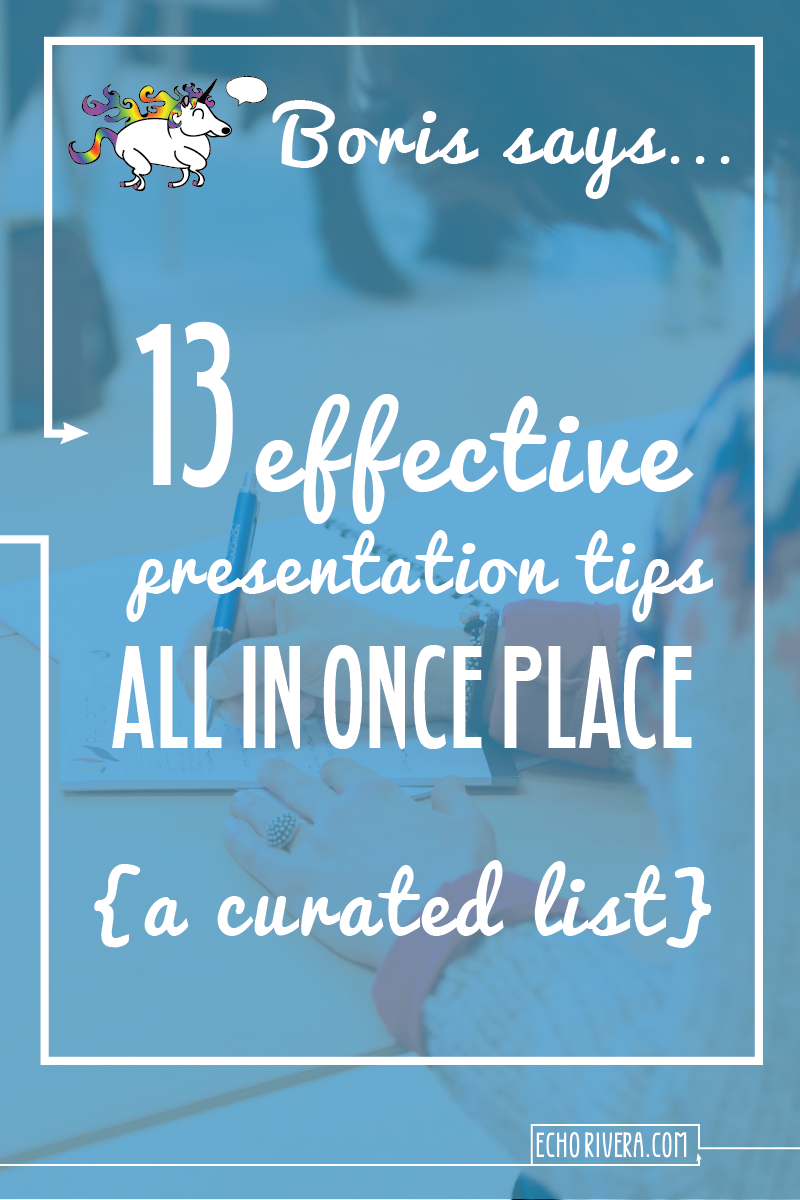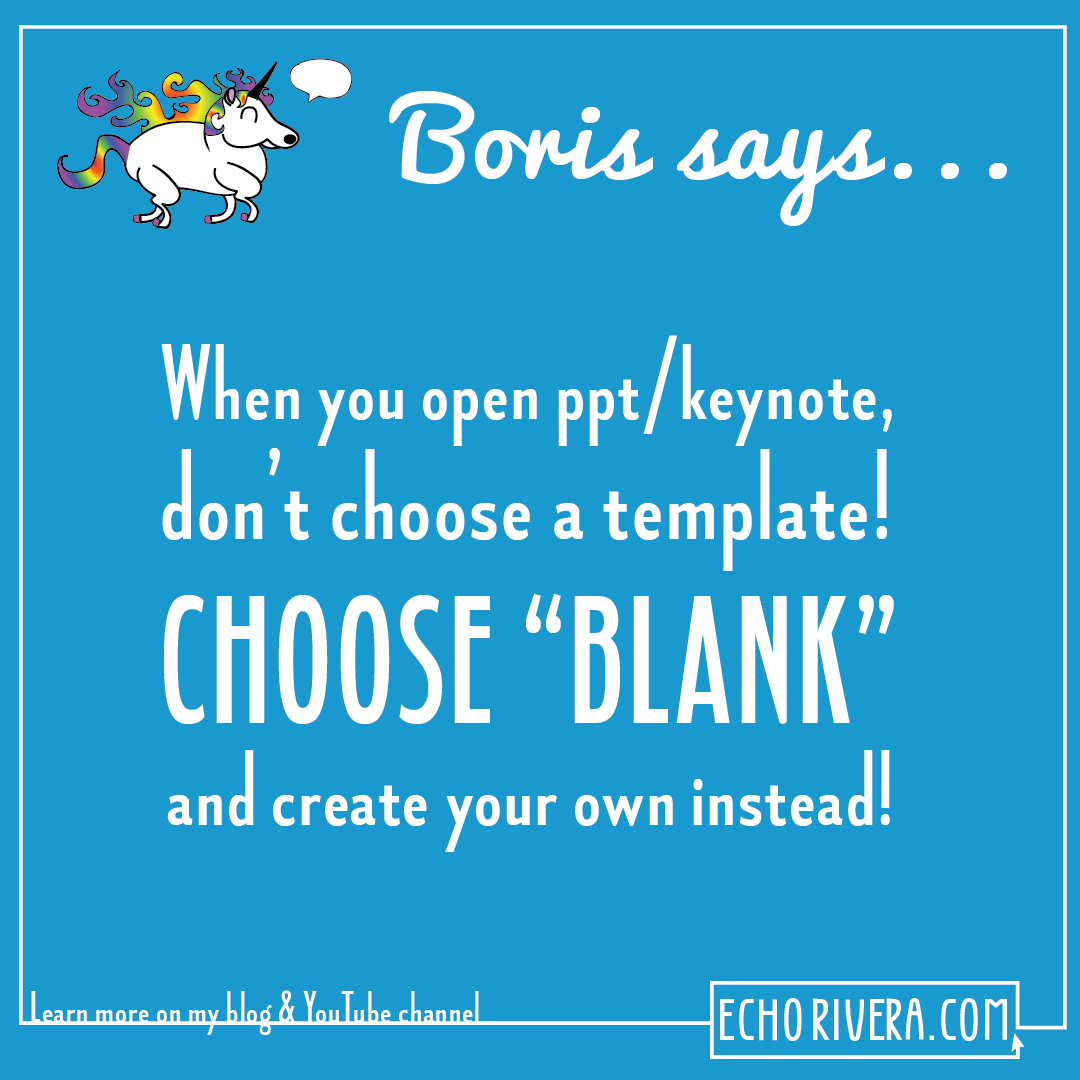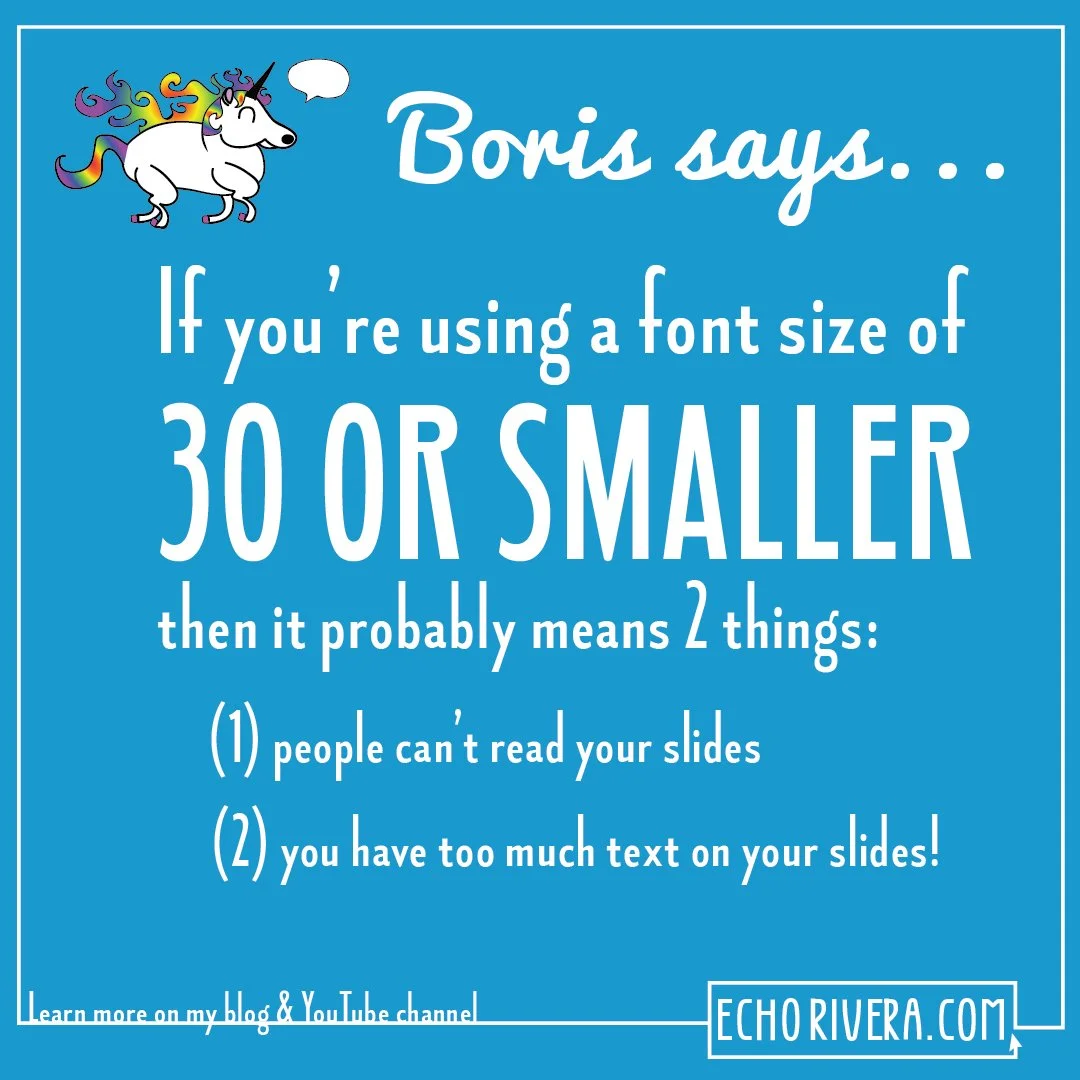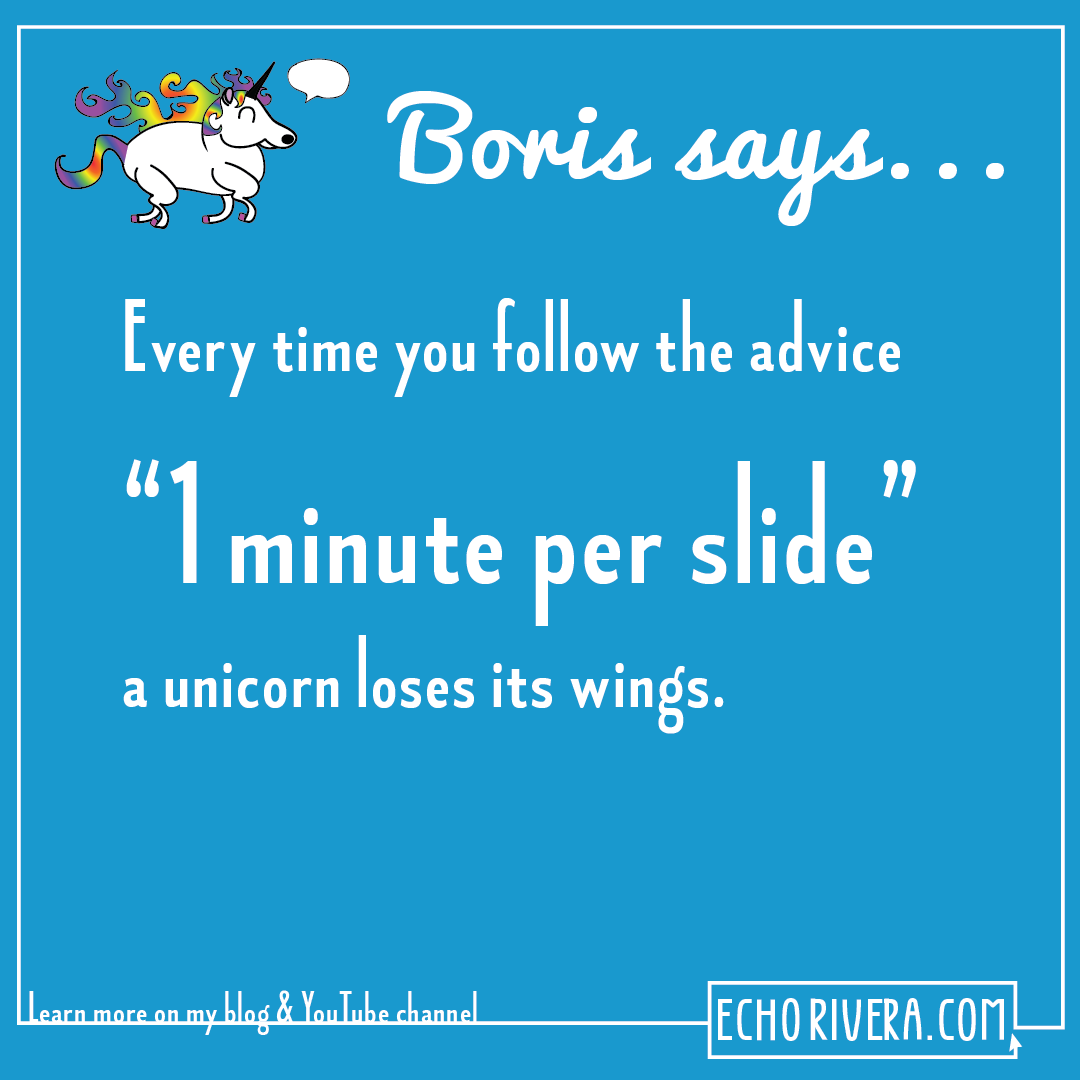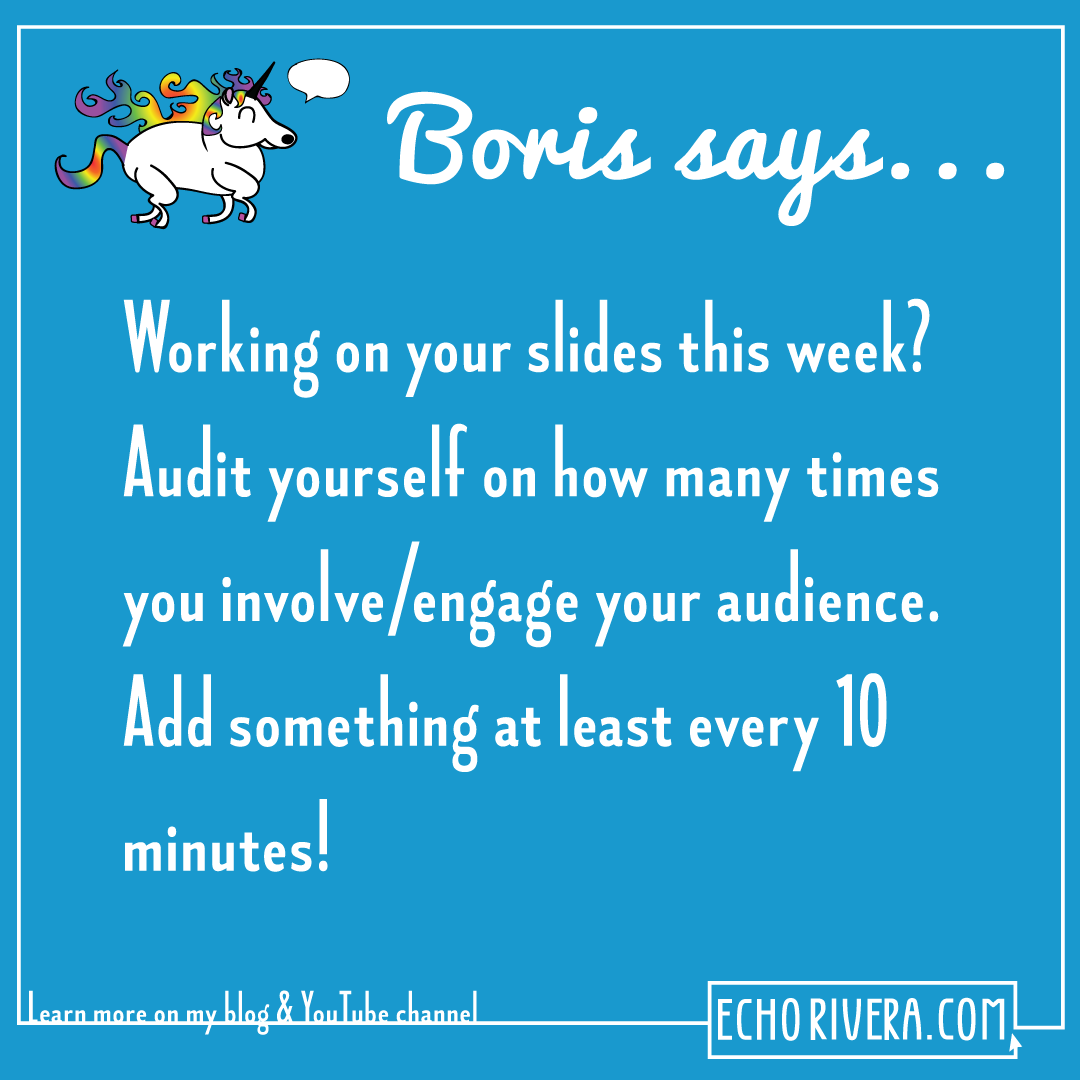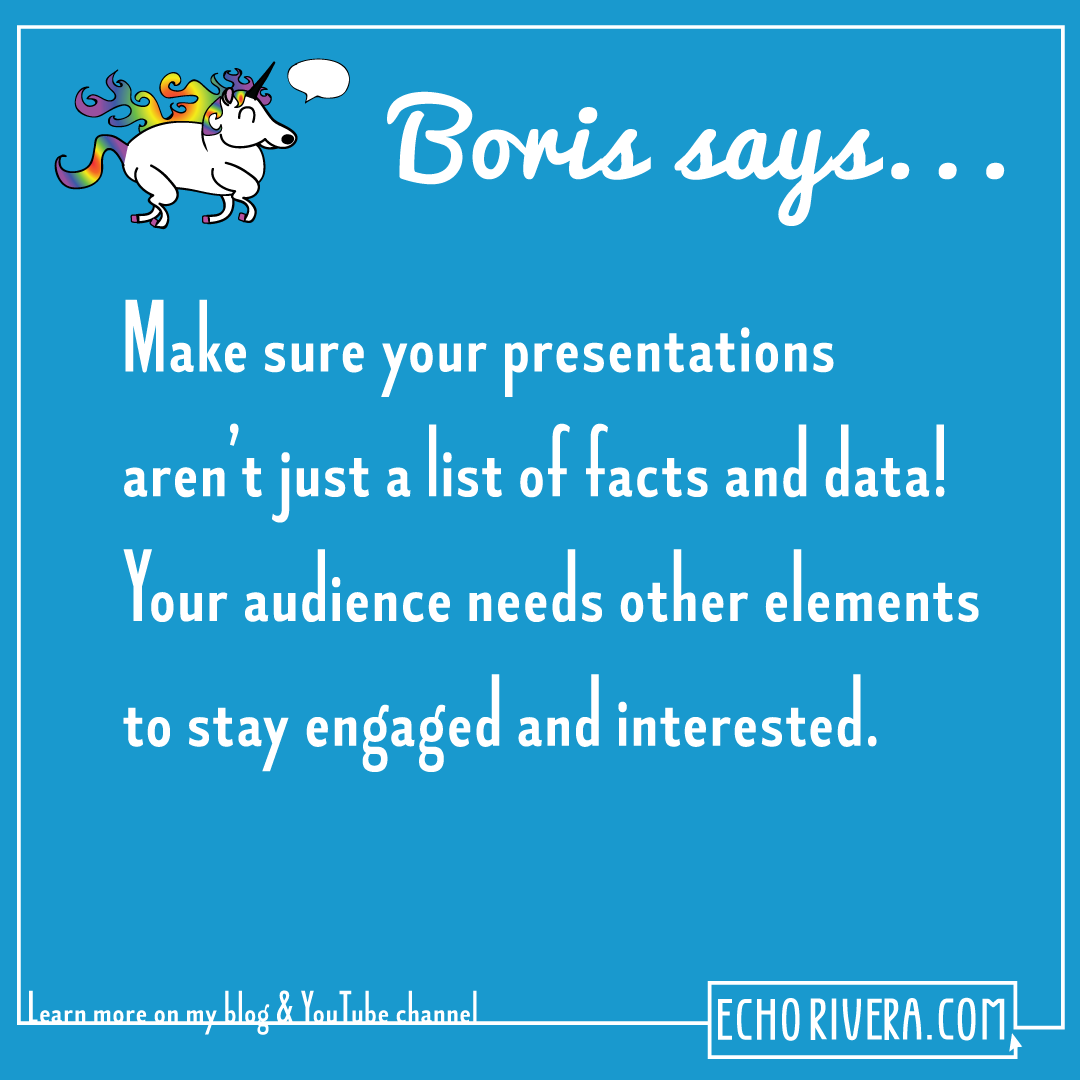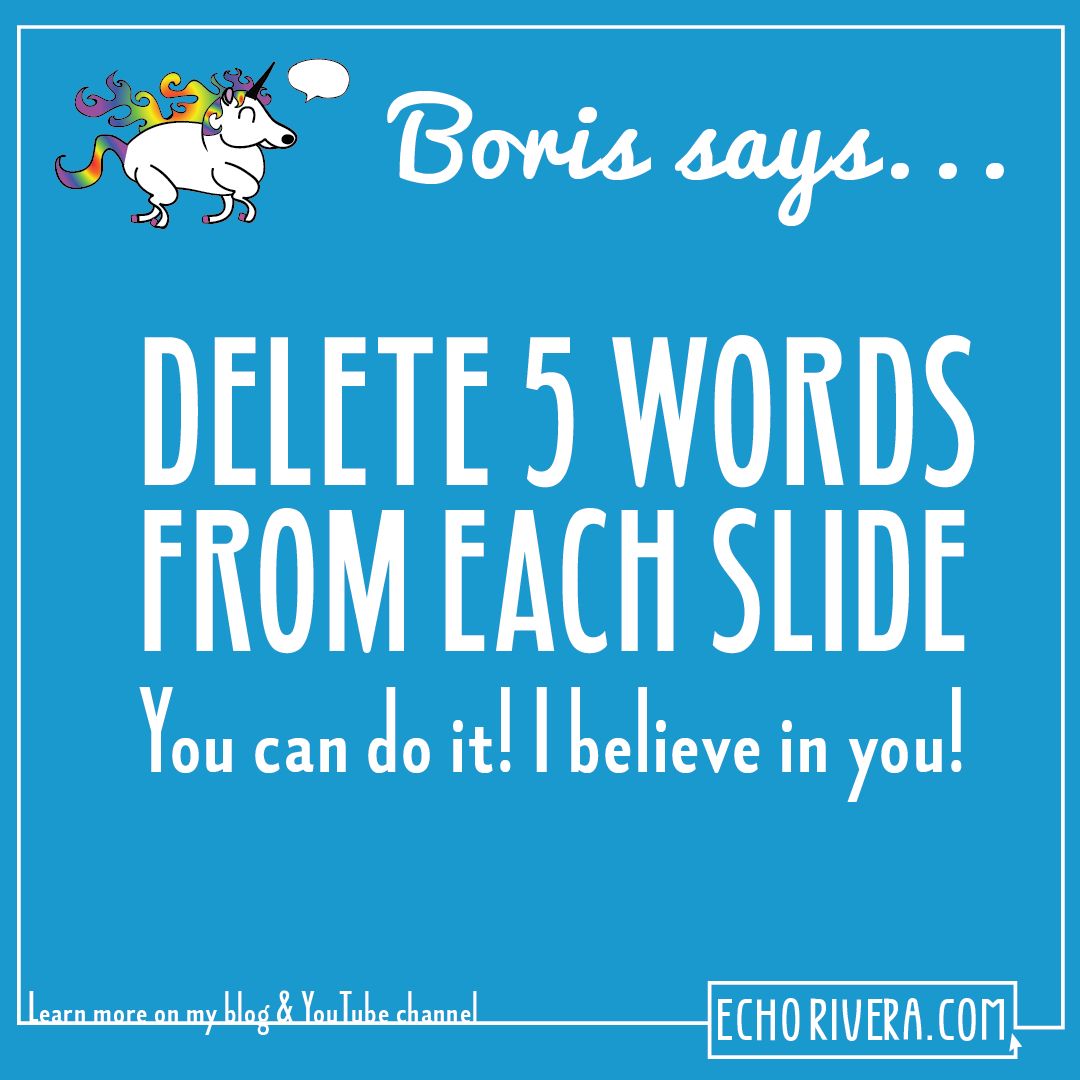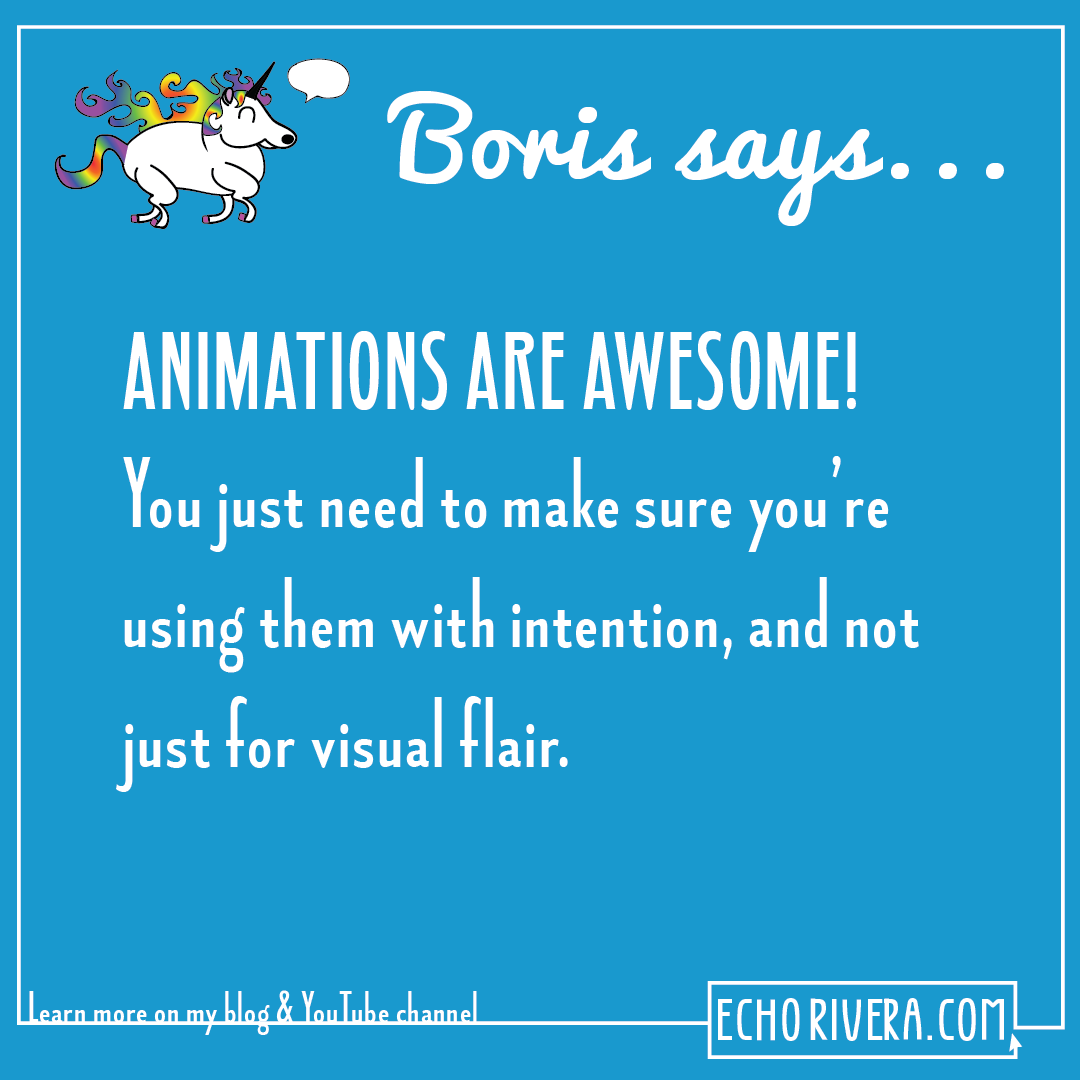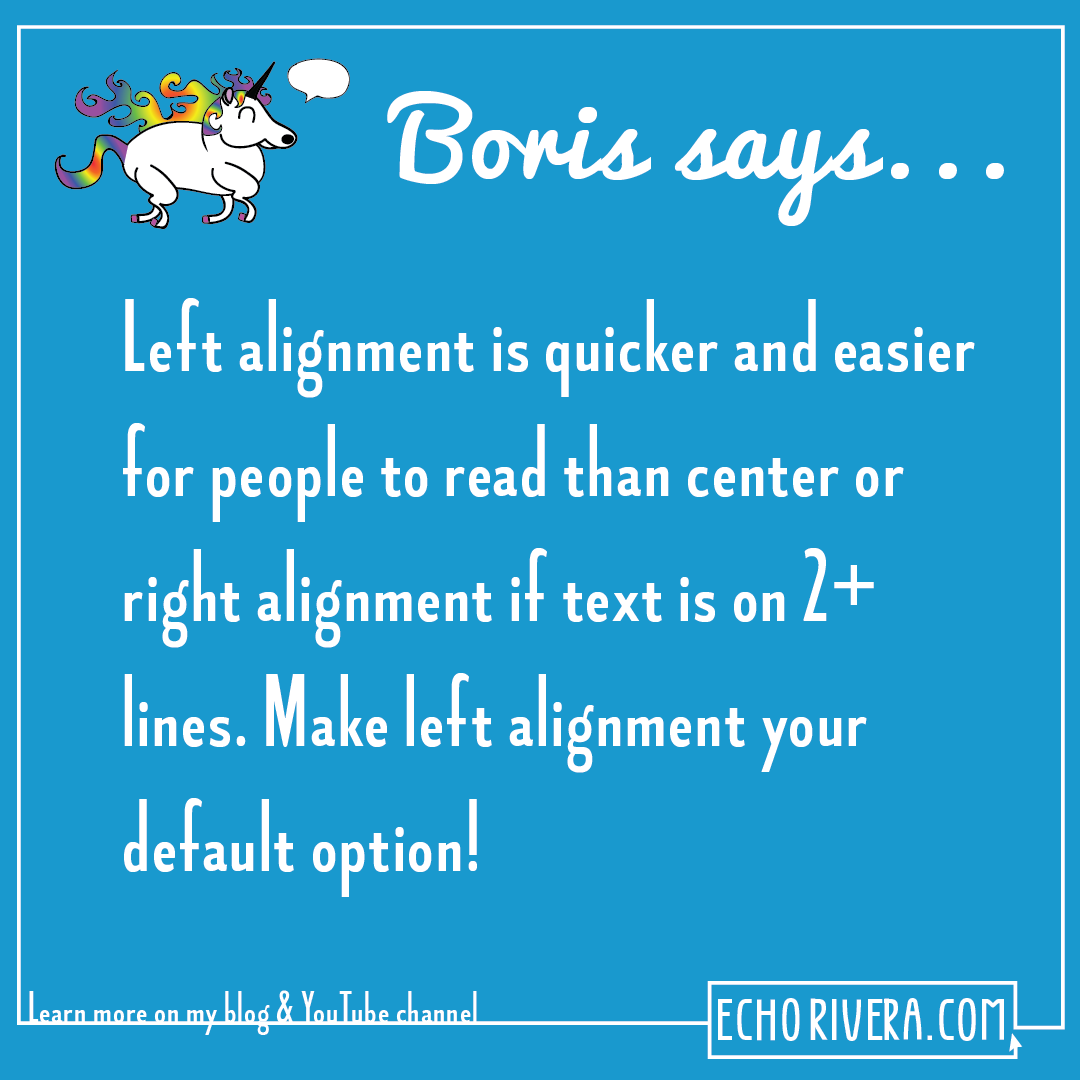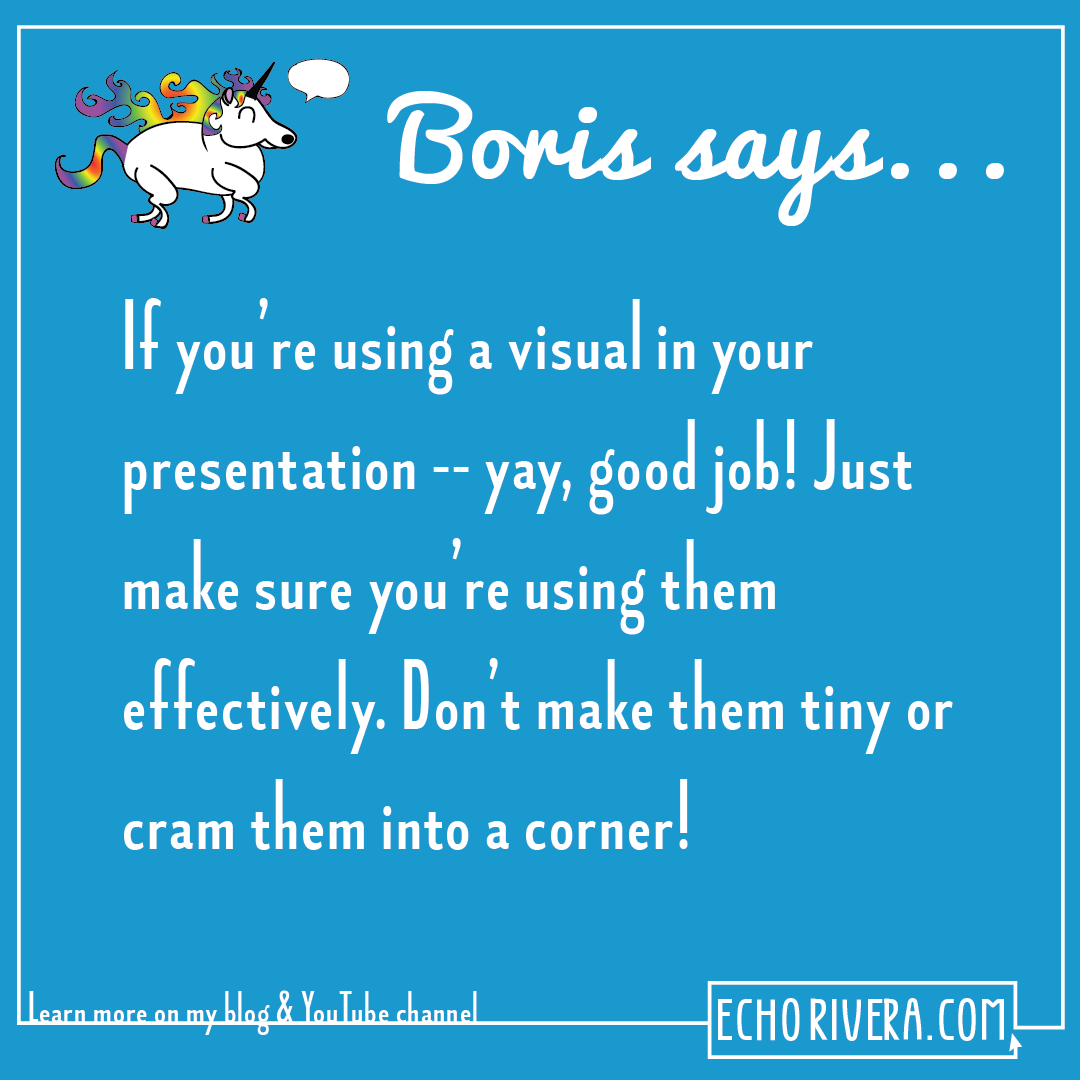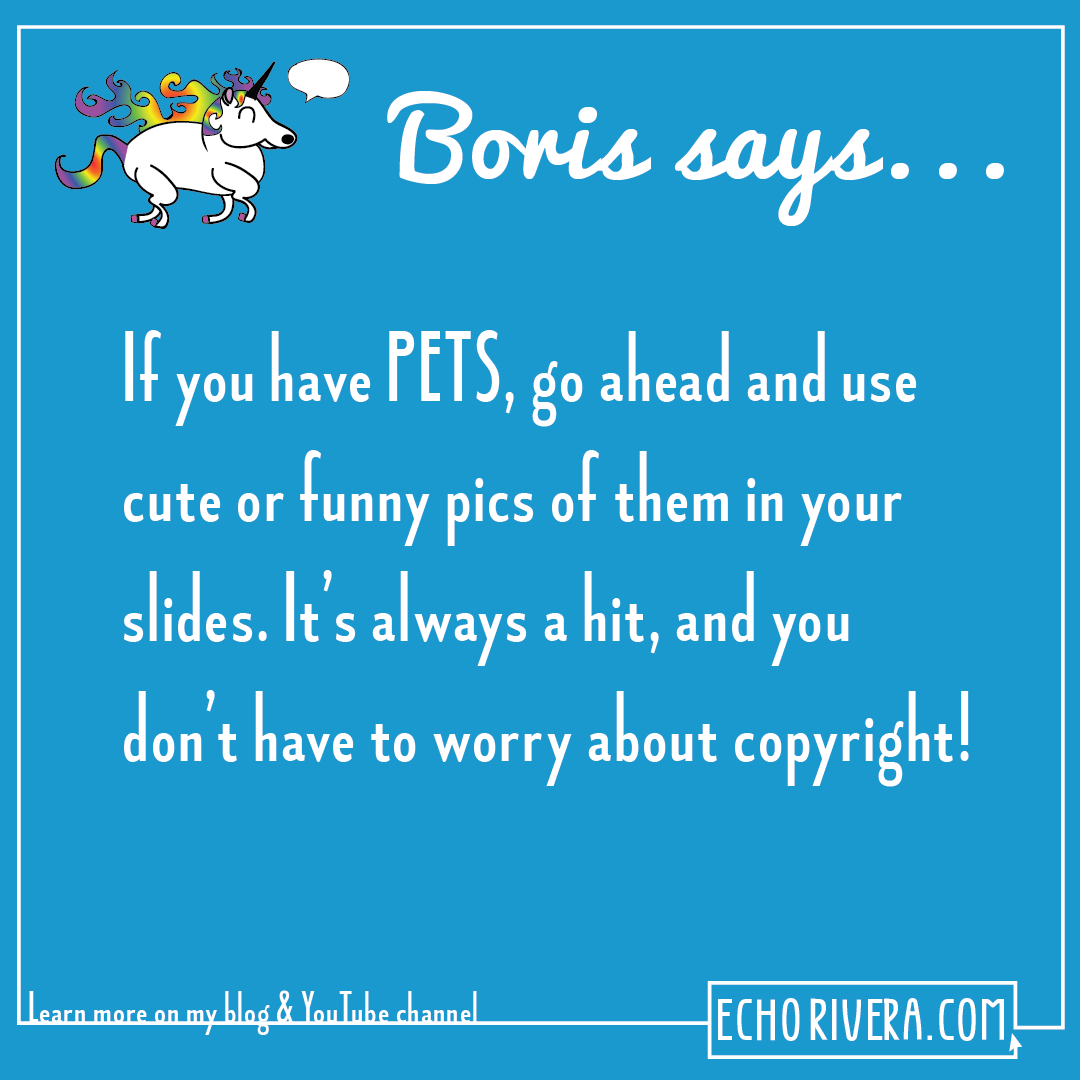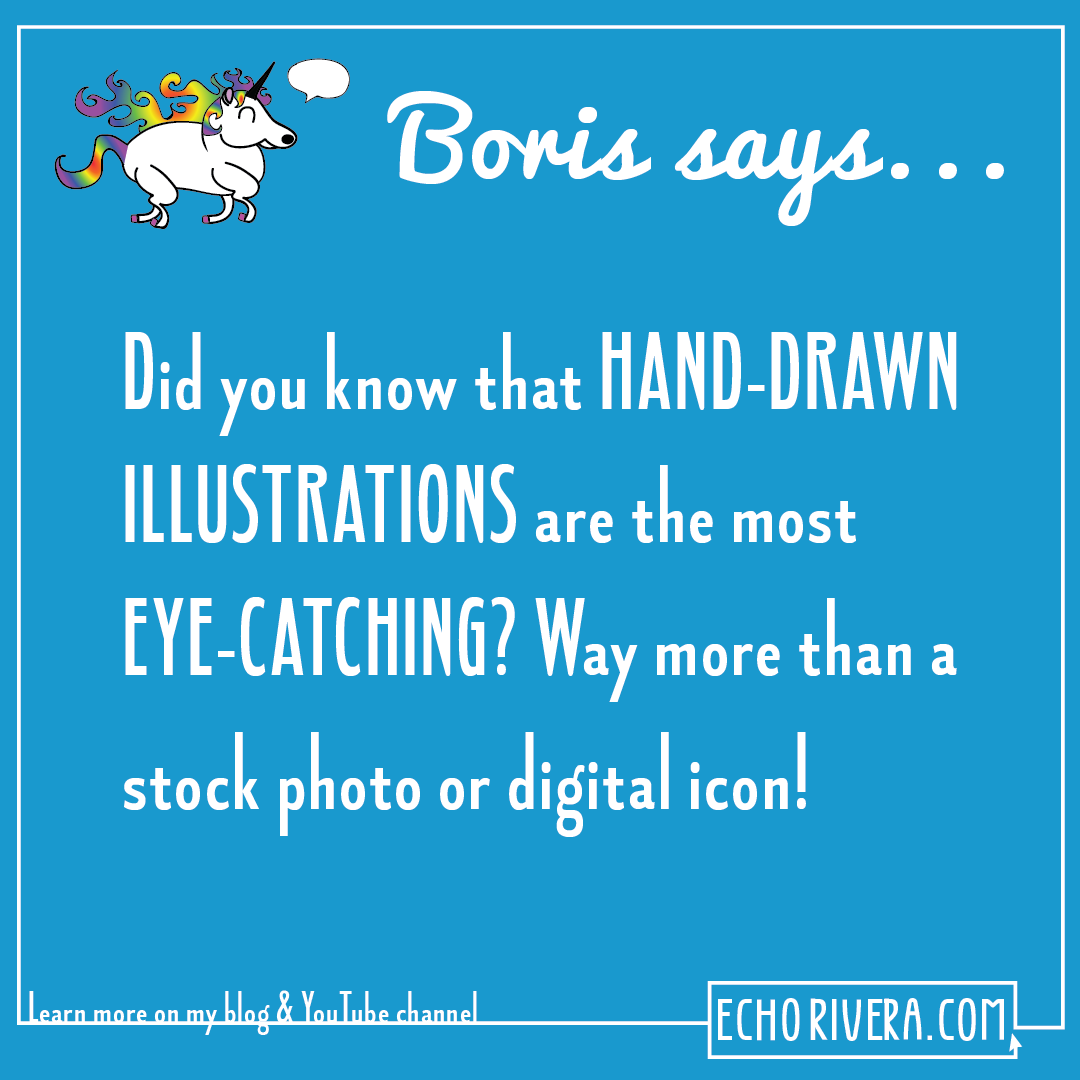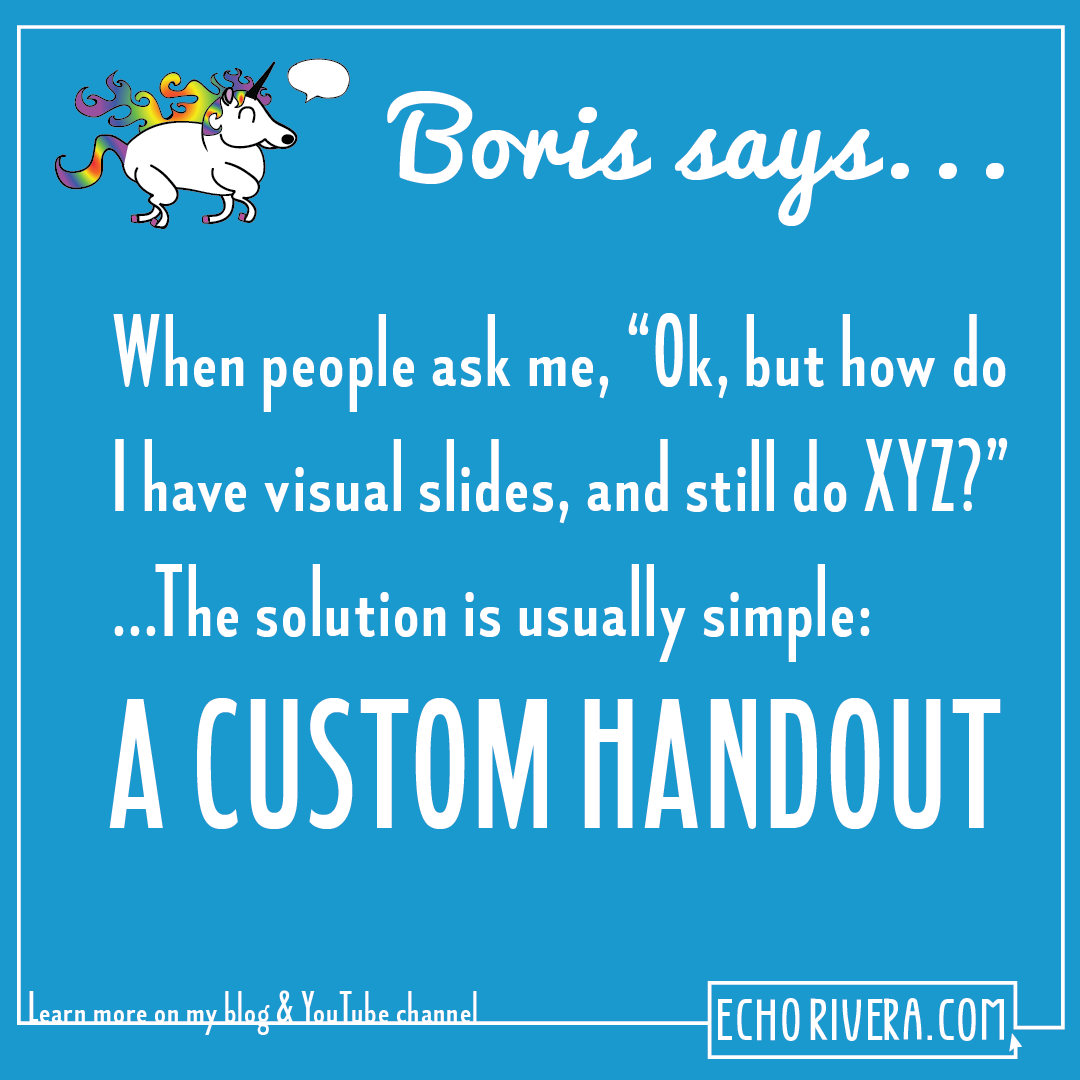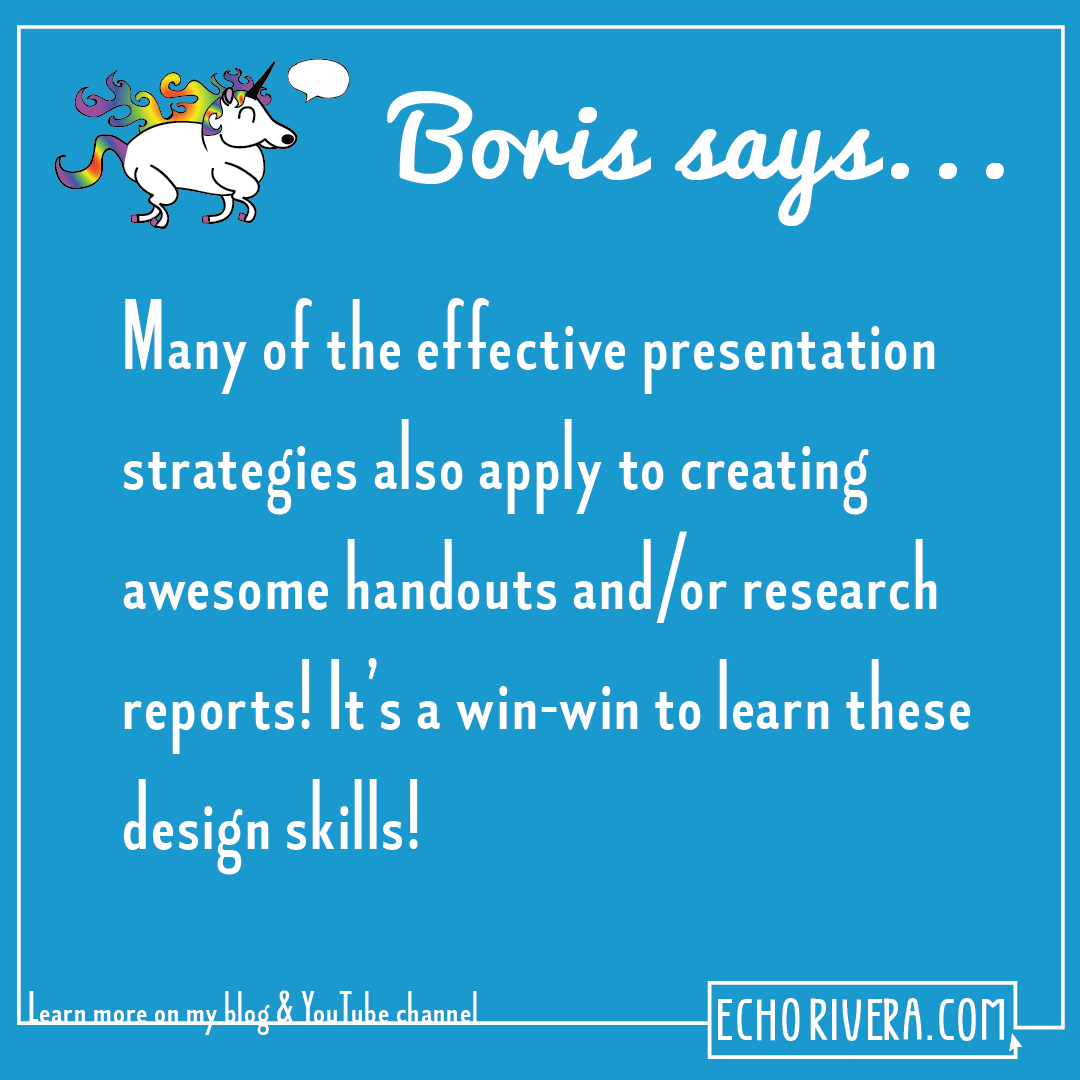Boris Says... 13 effective presentation tips all in one place!
If you're new to my blog, welcome! I'm Dr. Echo Rivera and I train academics, researchers, scientists, and evaluators on how to create effective & engaging slide presentations.
Did you miss my special "Boris says..." series on Instagram? No worries! I've gone ahead and curated all those posts so you can check out all 13 effective presentation tips in one place. If we aren't connected on Insta, let's fix that! Follow me on Instagram: @echoechoR.
Tip #1
When you open PowerPoint/Keynote, don't choose a template! Choose "blank" and create your own instead! I wrote a blog post about this and created a video about creating your own style.
Tip #2
If you're using a font size of 30 or smaller then it probably means 2 things: (1) people can't read your slides, and (2) you have too much text on your slides!
Tip #3
Every time you follow the advice "1 minute per slide" a unicorn loses its wings. I talk more about that in this blog post, about the 9 myths holding you back from creating effective slides.
Tip #4
Practice your presentation and check how many times you involve and engage your audience. Add something at least every 10 minutes! Learn more about how to create engaging presentations by watching this video.
Tip #5
Make sure your presentations aren't just a list of facts and data! Your audience needs other elements to stay engaged and interested. Learn more about how to create engaging presentations by watching this video.
Tip #6
Text-heavy slides? Each time you work on your presentation, try to delete 5 words from each slide. You can do it! I believe in you! And yes, chances are you do have too much text in your slides, like I talk about in this blog post.
Tip #7
Animations are awesome! You just need to make sure you're using them with intention, and not just for visual flair. Otherwise, you're wasting time using animations -- something I talk about more in this video and in this blog post.
Tip #8
Left alignment is quicker and easier for people to read than a center or right alignment (if the text is on 2+ lines). Make left alignment your default option!
Tip #9
If you're using a visual in your presentation -- yay, good job! Just make sure you're using them effectively. Don't make them tiny or cram them into a corner! If you need help finding visuals or using them more efficiently, check out this post!
Tip #10
If you have pets, go ahead and use cute or funny pics of them in your slides. It's always a hit, and you don't have to worry about copyright!
Tip #11
Did you know that hand-drawn illustrations are the most eye-catching visual? Way more than a stock photo or digital icon!
Tip #12
When people ask me, "Ok, but how do I have visual slides, and still do XYZ?" The solution is usually simple: a custom handout!
Tip #13
Many of the effective presentation strategies also apply to creating awesome handouts and/or research reports! It's a win-win to learn these design skills.
Surprised by any of these tips?
If so, you’ll love my free training!
with joy,
Echo Rivera, PhD