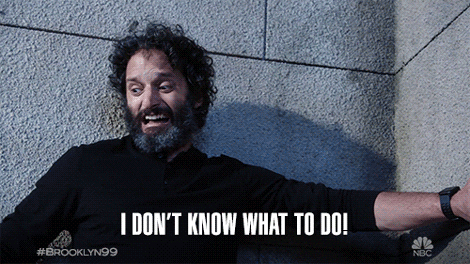MASTERCLASS #2:
VISUAL SLIDE DESIGN
Learn how to go from text to visuals in a day!
An online masterclass for academics, researchers, and TTA providers who completed Fail-Proof Slide Design and want to create visually engaging presentations.
Price: $197 USD
Prerequisite: Completion of Course 1
VISUAL SLIDE DESIGN teaches you how to think visually.
⚠️ This is a secret page only available to those who enrolled in Fail-Proof Slide Design. Please do not share this link with anyone else, and please do not enroll in this course if you haven’t enrolled in Fail-Proof Slide Design. ⚠️
When you see a blank slide BEFORE Visual Slide Design
When you see a blank slide AFTER Visual Slide Design
Now that you’ve completed masterclass #1, you’re ready to unlock your creative genius.
If you’re ready to explain any concept in a simple, visual way then you’re ready to take Visual Slide Design.

Go from “I’m not a visual thinker” to “OMG! I know exactly how to visualize this!”

Let me guess, right now you are:
Unable to visualize your ideas and avoiding blank slides because you don’t know what to do with all that empty space.
Telling your audience things like “I’m not going to read that to you” as you proceed to talk about stuff not even on your slide (spoiler: that’s inaccessible).
Using slide titles to constantly remind your audience what section of the presentation you’re in (e.g., “introduction, continued” across like 10 slides).
Trying to create your own designs using shapes, text boxes, and icons…but something just doesn’t look right.
Trying to use SmartArt or Design Ideas (or AI design) to present your material in a “more visual way.”
🤫 p.s. part of this is because your creative side has been stifled for years so you’re convinced that you don’t know how to think visually (but I promise, that’s not true!!).
But guess what, my friend? This is all about to change because…
After Visual Slide Design, you will know how to…
Use visual hierarchy (and other graphic design principles) to overcome your discomfort with using blank slides.
Leverage the power of a popular storytelling medium to design your slides—and entire presentation—in engaging ways.
End the inaccessible bad habit of making people read from your slides while you talk about something different than what’s on the slide.
Use simple shapes and text boxes to create custom visuals for almost anything you need: timelines, concept models, statistical models, logic models, visual representations of your concept, etc.
Begin storyboarding your presentation more effectively by adding one simple type of slide to your presentations.
Choose and use icons quickly and effectively, and hack/edit them as needed when they aren’t quite perfect as is.
Use a combination of strategies you learned in this course and course #1 to share quantitative data without even needing a graph.
Which means that you will soon…
Realize blank slides are your favorite places to start, because you know how to visualize your ideas.
Be able to whip together just about any visual you need by using slide software basics like shapes, text boxes, and icons.
Never again have to rely on clunky, goofy, SmartArt or Design Ideas (or AI design).
Align your slides and what you say during the presentation (which makes your presentations even more accessible).
Realize that you do have a creative side, which you can leverage to professionally share information in more visually engaging ways.
Unlock your creative genius!

VISUAL SLIDE DESIGN is a self-paced, on-demand course you can finish in a day.
The Curriculum
Our priority is to make learning fun & easy. That’s why our training is:
Not just lectures! Activities are integrated to keep it engaging and fun.
Packed with SHORT videos (usually only 5-15 mins each), so it’s easy to fit into your workday.
Structured in a logical, step-by-step order, so all you have to do is click “next video”
Core Masterclass Training = Approx. 3 hours
The core skill you learn in this Masterclass is how to create almost any visual you want from scratch.
This Masterclass includes two core training sections:
Section 1: Key pre-requisites to visual thinking
We pick up right where we left off after Fail-Proof Slide Design!
Oh no! There’s a new enemy you need to address in your presentations.
The “secret sauce” for creating engaging presentations, from start to finish.
Three core pre-requisites to visual thinking.
Section 2: Visual thinking strategies (actionable tips!)
Use graphic & typography design skills to visualize qualitative and quantitative data without even needing a graph!
When and how to use “fancy text” (aka typography design).
Four ways to use shapes in your presentations that are going to blow your mind (and make your audience love you).
How to choose and use icons effectively.
Together, these are the skills that will help you create almost any visual you want!
Active Learning Lessons = Approx. 2.5 hours
Through a combination of bonus videos, deep dives (i.e., case studies), and practice activities, you will learn how to:
Add references/citations to your slides without them feeling like clutter or adding chaos?
Create custom handouts
Multiple types of visuals (process/steps, timelines/continuums, and more!)
Custom title slides
(Optional) Tech Training Videos = Approx. 1 hour
The above training videos are mostly software-neutral (though, I do recommend you use PowerPoint) and cover concepts that apply regardless of software.
To help make sure you can implement the strategies mentioned, there will be several technical walkthrough videos about implementing some of the key strategies in PowerPoint as well as:
The best tool in PowerPoint you must know about
How to use shapes in PowerPoint effectively (and creatively)
How to use PowerPoint’s built-in icons like a total pro
An introduction to PowerPoint’s animation features
How to create custom handouts and tips!
When you’re all done with the course, you get a
Certificate of Completion! 👩🎓
When you complete all lessons, you’ll automatically be awarded a certificate of completion! The certificate specifies how long the program was (in hours), and includes a unique certificate ID.

Stop trying to explain concepts with just a bunch of text.
Ready to enroll in Visual Slide Design?
For $197 USD you will get:
9 months of access to this course.
Customized handouts tailored to the course, that you can download & keep after your access expires.
You can finish the course in a day, but you’ll keep access for a full 9 months!
Although you can complete this entire training program in a day you will get access to the course for a full 9 months.
That means you can re-watch the videos as much as you want during the 9 months you have access. If you need more time with the course, options will be available (see FAQ section below).
Visual Slide Design is the 2nd course in my 4-part training series that teaches you how to create clear, captivating, and convincing presentations.
You are here
While many people find that Fail-Proof Slide Design perfectly meets their needs for creating slides that are more accessible and modern than before…
…there is a full program waiting for you if you want to continue improving your public speaking & presentation design skills!
It isn’t that long either!
It’s about the length of 4 workshops (it takes about 32 hours to complete the entire program).
🎁 You’ll also get a $10 credit to enroll in course #2 (Visual Slide Design) before your access to Fail-Proof Slide Design expires.
-
You can enroll in the full program right here!
This is recommended if you have access to professional development funds, or really want to finish your entire training ASAP.
For most people, we recommend enrolling in 1 course at a time.
That way you can take some time in between courses and use it to work on making everything you just learned into a habit that feels easy.
-
Our program goes in a very specific and intentional order.
This course was intentionally designed so it’s easy to improve your presentations.
It was also designed to handle the executive function for you—this course is structured in terms of priority.
There are certain foundational slide design and presentation elements that you need to have in place before the more difficult or advanced strategies are possible (or helpful).
Plus, in each course, we introduce terms and principles that are unique to the framework I developed over 10 years of training on presentation design and public speaking.
For example, no one else teaches you to “MILAM” your presentations, so if you skip over the course that covers this, you will be confused or frustrated.
If you have not taken presentation skills training, then please be rest assured that this path is going to make it easy for you to improve your skills. If you skip a course (or more) then you’re going to unnecessarily make life hard on yourself. But, you can do that if you enroll in the full program here. You get access to all courses at once, so you can skip around if you like (no refunds, just FYI).
If you want to skip ahead because you have already taken presentation skills training, then I recommend you don’t start with these courses at all. Head over to my 1:1 page and let’s just start working together and develop a more tailored approach to improving your presentations.
-

You’re already in our course ecosystem, so it’s just 2 easy steps & you’ll be watching your first video!
Step #1
Complete the checkout…
Step #2
Start the course! It will automatically be added to your account, in the same dashboard you’re used to!
Frequently Asked Questions
-
This course is a little longer than FPSD (Course #1), so you get 9 months access to the course and course videos.
However, like before, you will have permanent access to the customized handouts if you download them while you have access to the course.
-
It will take about 8 hours or so to complete, depending on whether you do the activities.
-
This is not a subscription. We will not charge your card again automatically.
-
The entire course takes about 8 or so hours to complete, which is why we provide 9 months access. Our goal for you is that you are able to finish this entire program well within the time limit, with plenty of extra time to rewatch the videos as needed.
Still, life happens right? It’s good to know what the backup option is ahead of time.
What we offer is an option to enroll in the same course or bundle again, but at a monthly subscription.
The only people who can access the monthly subscription option are those who purchased it once already. We are NOT a subscription model business. This monthly subscription option is a courtesy we offer for people who need a few extra months to wrap up their training.
(Or, it’s for people who want to come back just to get the latest updates course).
Details about how to get that get sent around the time your course access is going to expire.
-
Absolutely!
Fail-Proof Slide Design is the perfect starting point to help you think about things like clutter, and improving your basic slides with text. It's almost impossible to create visually engaging slides without implementing Fail-Proof Slide Design principles...
...but FPSD is just the beginning!
Visual Slide Design will help you take that next HUGE step towards create visually engaging presentations.
You'll learn how to think visually, and design visuals directly in your slide software using easy things like text boxes, shapes, and icons.
-
The focus of this masterclass is not on data visualization, per se, but rather visual thinking. This is the pre-requisite to creating beautiful graphs and presenting complex qualitative data.
Still, the concepts you learn in this masterclass will help you share data in the following ways:
1. You'll learn how to share simple quantitative data WITHOUT even needing a graph! (Which is pretty awesome when you're short on time!)
2. You'll learn how to present some qualitative data, because ultimately, qualitative data is best represented in a visual way.
So, this masterclass will help you share some data in more visually engaging ways.
And then, you'll be in the perfect position for Masterclass #3, which is going to focus on quant and qual data visualization.
-
My masterclass series goes in a very specific order.
I developed this order after years of providing professional development to a variety of audiences, in a variety of contexts, and in different lengths of time.
While it may be tempting to skip straight to data visualization (masterclass #3), there is a reason masterclass #2 comes first.
Without the skills learned in masterclass #2, your beautiful graphs would:
(a) be harder to make because you skipped over all the great stuff in masterclass #2, and
(b) probably fail to make an impact, because people will disengage before you get to your fabulous graph.
Still, sometimes people hear that and still want to skip ahead. I get it, I really do!
In that case, please enroll in the full 4-course masterclass bundle. You will get 12 months access to all 4 courses and can skip around all you want. But at least this way, if you skip ahead and get confused, you can backtrack to a previous lesson or course.
If you still have access to any courses that are in bundle, your access to them gets restarted/reset to the date you enroll in the 4-course bundle.
For example, let’s say you have 2 months left to access Fail-Proof Slide Design. If you enroll in the 4-course bundle, that will reset to 12 months.
-
Due to the nature of the training we share in this course, all sales are final.
It’s just that knowledge is not a returnable product. It’s one of those things that once you have it, you can't give it back.
Once you watch even just the first few videos in the course, you will have already learned a new way of thinking about and approaching your presentations that will make them better and more accessible.
If you aren’t sure an online course is for you (or, you aren’t sure my strategies will help), then here are some options:
Hey there 👋🏻! I’m Dr. Echo Rivera.
Hey there 👋🏻! I’m Dr. Echo Rivera. I’m here to help you create engaging presentations!
I did all the academic/eval things: taught an undergrad course, presented at countless conferences, analyzed/presented quant & qual data, wrote scholarly journal articles, wrote research/eval reports (white papers), and presented to broad stakeholders (policy makers, community members, colleagues, etc).
I realized that everyone hated #DeathByPowerpoint—academics, evaluators, community members, policy makers, stakeholders, and scientists. Yet, no one seemed to know how to fix it.
Well…I did. Because starting in undergrad I kept one foot in the graphic & information design world. And when I did, other students, colleagues, clients, and audiences asked me for my presentation secrets.
I finally decided to pivot my career to help my fellow educators learn these secrets.
Although I design presentations for academics from time to time, I knew so many more people could benefit from a self-paced online course.
I’m excited to see what you create in the course. See you there!